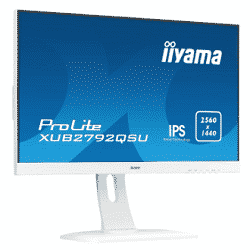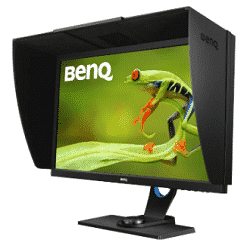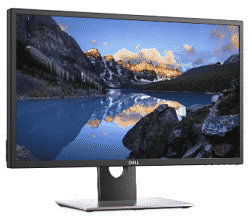Rating of TOP-10 monitors for photographers and designers. Selection tips and an overview of the best models of 2024
The monitor is one of the main elements of the computer, which is so necessary for photographers and designers to work. To choose the best model, it is important to study the main parameters of modern devices and find out the features of new devices.
Photography and design are constantly evolving industries that require the ability to handle professional equipment..
One of these devices is monitor - it should become a real ally in carrying out serious work on pictures and all kinds of images.
You should approach the selection of equipment with all responsibility, because a competent choice will help not only to satisfy the needs of the user as much as possible, but also significantly improve his skills.
TOP-10 best rating for photographer and designer
| Place | Model | |
| Basic budget VA monitors | ||
| #1 | Samsung C24F390FHI 23.5? | |
| #2 | Samsung C32F391FWI 31.5? | |
| #3 | Samsung C27JG50QQI 26.9? | |
| Mid-End IPS Monitors | ||
| #1 | LG 29UM69G 29? | |
| #2 | Iiyama ProLite XUB2792QSU-1 27? | |
| #3 | BenQ SW2700PT 27? | |
| #4 | DELL P2418D 23.8? | |
| #5 | AOC U2777PQU 27? | |
| Professional monitors | ||
| #1 | DELL UP2718Q 27? | |
| #2 | ASUS ProArt PA32UC 32? | |
How to choose a monitor for design and photo editing?
- matrix type.
There are three options: TN, VA and IPS.
Most often on the market there are models with an IPS-matrix, which guarantees color consistency when viewing content from any angle.
The budget option is a TN-matrix, and VA provides excellent color reproduction; screen diagonal.
If the price is not a problem, you can also purchase a unit with a diagonal of more than 30 inches.
Nevertheless, experts consider a monitor with a diagonal of 24-27 inches and a resolution from 1920x1080 pixels to 4K to be the most correct solution;- color gamut.
The color gamut width is especially important for a professional, which is why a coverage of more than 95% is considered sufficient for working with graphics.
Monitors with a lower indicator will make the image faded; - illumination uniformity.
For correct processing of photos, the screen must be illuminated evenly.
In order not to make a mistake in choosing, when buying equipment, you should turn on the device and make sure that the uniformity of the backlight is completely satisfied; - screen surface.
It can be glossy, matte or compromise semi-matt.
If the buyer does not have exorbitant requirements, a monitor with a matte screen will be the best solution, but if you want to get rich shades and rich colors, you should choose a glossy surface.
Popular Models
There are a wide range of advanced photo monitors on the market today, each with its own set of benefits.
Basic budget VA monitors
VA matrix used in displays of the budget and middle price segment.
By giving preference to such a model, the user will receive excellent image quality without distortion, high performance and amazing contrast - everything and even more for comfortable and long-term work is here.
Rating of TOP-3 budget models according to customer reviews and ratings.
Samsung C24F390FHI 23.5?
Reliable equipment at an affordable price, which will only be a pleasure to work with.
Designed on the basis of a curved matrix, a monitor equipped with two ports for connecting third-party information sources.
The device can be installed on a special stand on the desktop, but if desired, the user can easily hang the device on the wall.
Specifications:
- screen diagonal - 23.5?;
- resolution - 1920x1080 (16:9);
- field of view horizontally and vertically - 178 °;
- the maximum number of colors is 16.7 million;
- dimensions - 54.8 × 41.8 × 20.7 cm.
Advantages
- wide range of brightness and contrast;
- instant screen response;
- realistic image without flaws;
- elementary control system;
- impressive functionality.
Flaws
- large stand;
- meager equipment;
- easily soiled glossy monitor stand and frame.
Samsung C32F391FWI 31.5?
A budget, but well-thought-out model that will change the idea of working with documents.
An inexpensive computer monitor with Flicker Free technology, which provides reliable eye strain protection and allows the user to work much longer without experiencing discomfort.
The appliance has a curved screen - it guarantees a better perception of various images.
Specifications:
- screen diagonal - 31.5?;
- resolution - 1920x1080 (16:9);
- field of view horizontally and vertically - 178 °;
- the maximum number of colors is 16.7 million;
- dimensions - 72.4 × 52.2 × 24.8 cm.
Advantages
- high static contrast;
- minimal light leakage;
- auto-optimization of image parameters;
- ultra-thin body on a stable stand;
- work without interruption.
Flaws
- against a dark background, light is possible;
- tilt adjustment only up / down;
- complex work with drawings and graphs.
Samsung C27JG50QQI 26.9?
An ideal imaging unit designed to become an indispensable tool for designers and photographers.
An interesting model with a VA-matrix, which is distinguished by the highest image refresh rate on the screen and the presence of several display modes to choose from.
The device is equipped with a curved screen, an external power supply, and is also complemented by a reliable wall mount - with it, installing the structure will be easier and faster than ever.
Specifications:
- screen diagonal - 26.9?;
- resolution - 2560x1440 (16:9);
- field of view horizontally and vertically - 178 °;
- the maximum number of colors is 16.7 million;
- dimensions - 61.4 × 46.3 × 24.3 cm.
Advantages
- acceptable cost of equipment;
- simple and clear control;
- thoughtful equipment;
- low power consumption;
- stylish design.
Flaws
- the stand takes up a lot of space on the desktop;
- glossy elements are covered with scratches;
- the length of the wire may not be long enough.
Mid-End IPS Monitors
TOP 5 best monitors for photographers and designers in terms of price and quality.
LG 29UM69G 29?
A device from the middle price range that will impress even experienced users.
Advanced widescreen equipment with IPS-matrix and a good anti-glare screen, equipped with a reliable wall mount.
A feature of the unit is the function of enhancing clarity in dynamic scenes.
Specifications:
- screen diagonal - 29?;
- resolution - 2560x1080 (16:9);
- field of view horizontally and vertically - 178 °;
- the maximum number of colors is 16.7 million;
- dimensions - 70.3 × 41.5 × 20.4 cm.
Advantages
- dynamic motion synchronization;
- minimum response time;
- ultra-wide screen;
- intuitive interface;
- long warranty period.
Flaws
- unfinished stand;
- inconvenient connection of headphones;
- traces remain on the glossy case.
Iiyama ProLite XUB2792QSU-1 27?
A high-end gadget presented in a laconic design, which is easy and convenient to work with.
An improved device that will be the ideal solution for users who are worried about their eyesight.
The equipment has the function of suppressing blue color and flicker-free backlighting - everything is provided here for the comfort of the owner.
Present in the device and high-quality speakers.
Specifications:
- screen diagonal - 27?;
- resolution - 2560x1440 (16:9);
- field of view horizontally and vertically - 178 °;
- the maximum number of colors is 1 billion;
- dimensions - 61.1 × 39.7 × 23 cm.
Advantages
- reduced level of blue;
- excellent built-in speakers;
- the generating set does not require special maintenance;
- fast matrix response;
- Screen with good anti-reflective coating.
Flaws
- the monitor is not equipped with a webcam;
- mediocre sound
- on a dark background, you can see small highlights.
BenQ SW2700PT 27?
A device from a popular Taiwanese brand, featuring an ultra-stylish design and instant response.
Professional equipment designed specifically for photographers, as well as people who are engaged in design.
The electrical appliance has advanced functionality, has an impressive screen size and high resolution.
Both beginners and experienced users can use it.
Specifications:
- screen diagonal - 27?;
- resolution - 2560x1440 (16:9);
- field of view horizontally and vertically - 178 °;
- the maximum number of colors is more than 1 billion;
- dimensions - 65.3 × 44.5 × 32.3 cm.
Advantages
- memory card reader;
- multiple ports for third-party media;
- quite pleasant and unobtrusive design;
- a huge number of flowers;
- high screen resolution.
Flaws
- stand scratches quickly;
- you need to understand the instructions;
- no built-in tuner.
DELL P2418D 23.8?
Nice equipment, aimed at continuous operation without failures and long adjustments.
A high-end model, the low cost of which does not affect the quality of the reproduced content and functionality.
For comfortable work, the manufacturer supplemented the screen with an anti-reflective matte coating - it prevents light and allows you to perform your work duties without hindrance.
Specifications:
- screen diagonal - 23.8?;
- resolution - 2560x1440 (16:9);
- field of view horizontally and vertically - 178 °;
- the maximum number of colors is 16.7 million;
- dimensions - 53.9 × 35.7 × 18 cm.
Advantages
- good monitor stand
- attractive appearance;
- optimal screen size;
- four ports for connecting external media;
- ultra-clear and consistent color reproduction.
Flaws
- there is a slight smell of plastic;
- the case of the device heats up during prolonged operation;
- the standby indicator cannot be turned off.
AOC U2777PQU 27?
A remarkably well-designed device that surprises with its ergonomics, attractive appearance and reasonable cost.
A solid model that guarantees impressive image quality.
Maintaining health and reducing eye fatigue during prolonged use allows the adaptation of the device in accordance with the needs of the user.
Safety, reliability, style - an excellent combination.
Specifications:
- screen diagonal - 27?;
- resolution - 3840 × 2160 (16: 9);
- field of view horizontally and vertically - 178 °;
- the maximum number of colors is more than 1 billion;
- dimensions - 61.5 × 53.1 × 19.4 cm.
Advantages
- high multitasking potential;
- flicker-free backlight;
- high frame rate;
- pre-installed stereo speakers;
- easily adjustable stand.
Flaws
- low power speakers;
- questions about the instruction manual;
- bad port placement.
Professional monitors
The best professional monitor models.
DELL UP2718Q 27?
An innovative development of a Chinese company, which you can comfortably work with for many years.
Professional device with full screen LED backlighting, 100% color gamut and built-in power supply, perfect for professional photographers and designers.
For convenience, the equipment is equipped with four ports - this is enough to connect third-party media.
Specifications:
- screen diagonal - 27?;
- resolution - 3840 × 2160 (16: 9);
- field of view horizontally and vertically - 178 °;
- the maximum number of colors is more than 1 billion;
- dimensions - 62.6 × 40.3 × 20 cm.
Advantages
- low power consumption;
- good matte finish
- high color gamut;
- illumination uniformity;
- excellent value for money.
Flaws
- noticeable glow effect;
- the stand may be unstable;
- information content of the instruction manual.
ASUS ProArt PA32UC 32?
An extra-class model with impressive technical characteristics, recognized as one of the best on the market today.
Direct LED backlight unit with hardware calibration for fine-tuning color reproduction.
The device has a high-resolution screen, excellent contrast, and blue light filtering to effectively protect the user's eyes.
Specifications:
- screen diagonal - 32?;
- resolution - 3840 × 2160 (16: 9);
- field of view horizontally and vertically - 178 °;
- the maximum number of colors is more than 1 billion;
- dimensions - 72.7x47x22.9 cm.
Advantages
- wide color gamut;
- high data transfer rate;
- clear interface;
- extended range of shades;
- modern design.
Flaws
- high cost of electrical equipment;
- inconvenient connection of third-party storage media;
- light body heat.
Reviews
This review has no replies yet.
conclusions
When planning to purchase a monitor for photo processing and design work, it is important to remember that:
- main selection criteria computer equipment are the type of matrix, diagonal and screen resolution;
- elevated attention should be paid to color gamut, backlight uniformity and horizontal/vertical viewing area;
- The surface of the screen also plays an important role. - it can be glossy, matte or semi-matte;
- additionally worth studying information about the color depth, contrast, refresh rate and dimensions of the structure.
Useful video
This video provides an overview of the LG 34WK95UW 5K2K monitor for processing and retouching used by photographers and designers:


 screen diagonal.
screen diagonal.