What is the best and cheapest laptop today? Review and rating of TOP-16 models of 2024
How to choose an inexpensive good laptop. What are the important characteristics to pay attention to. Review and rating of the best models to date.
Choosing a laptop due to the huge number of models of various configurations, it can become challenging task for the user.
We understand the key characteristics of laptops.
We select an inexpensive and good device with optimal parameters.
If you are in a hurry and want to know right away the best offers in each rating category from different online storesyou can look at the table and see actual prices on the Yandex.Market service by clicking on the button in the table "find out the price" opposite the model.
Rating TOP-16 best inexpensive laptops
| Place | Model | |
| Models up to 14.9 inches | ||
| #1 | Lenovo IdeaPad S340-14 | |
| #2 | ASUS VivoBook Flip 14 TP412 | |
| #3 | Lenovo ThinkBook 14 | |
| #4 | Dell Inspiron 5490 | |
| #5 | HP 340S G7 | |
| Models with a screen diagonal of 15-15.9 inches | ||
| #1 | ASUS VivoBook 15 X512 | |
| #2 | ASUS M509 | |
| #3 | Lenovo Ideapad L340-15 | |
| #4 | ASUS Laptop 15 X509 | |
| #5 | Acer Aspire 3 A315-42 | |
| #6 | Lenovo IdeaPad 3 15 | |
| #7 | Lenovo Ideapad 330 15 | |
| Models with a screen diagonal of 17 inches | ||
| #1 | Lenovo Ideapad 330 17 | |
| #2 | ASUS VivoBook 17 X705 | |
| #3 | HP 17-ca2030ur | |
| #4 | Acer ASPIRE 3 A317-32 | |
Criteria for choosing an inexpensive laptop
- Screen diagonal.
Models with a 14-inch screen have less performance, but they are mobile and cost less.
More expensive devices with a diagonal of 17 inches and above can even be used as gaming devices. - Screen resolution.
HD (1366×768) is suitable for comfortable performance of most tasks.
FullHD (1920x1080) has a clearer resolution. - Matrix.
Mostly TN + Film and IPS are common, the VA matrix and its varieties are used less often in laptops.
IPS technology gives the best viewing angles, brightness and contrast, but loses TN in speed.
- Display cover.
Matte - does not glare, it is more comfortable to work with it.
Glossy - higher contrast, richer color, but reflects light rays, interfering with perception. - CPU.
All modern CPUs do an excellent job of working in the browser, documents, video content.
For games and resource-intensive programs, you should focus on higher-end processors, for example, AMD Ryzen 5/7, Intel Core i5/i7. - RAM.
For a modern laptop with Windows 10, the bundled 4 GB is the minimum of RAM.
Fortunately, many devices have a free slot for installing an additional RAM bar. - Data storage.
More modern and much faster - solid-state SSD.
Outdated, but still in use - slow HDD. SSDs are slightly more expensive and smaller in terms of storage space, but better than HDDs in other aspects. Video card.
As a rule, laptops are equipped with inexpensive integrated graphics.
More expensive and productive discrete modules are not often found in these devices and are more suitable for gamers.- Autonomy.
Battery life depends on many conditions - applications, screen brightness, configuration, battery capacity.
The autonomy declared by the manufacturer is an approximate value. - interfaces.
Actually, the more of them, the more versatile the device can be.
Although, in modern realities, USB, HDMI and audio connectors are enough to connect the lion's share of peripherals.
Models up to 14.9 inches
it thin, light and elegant ultrabooks, often with powerful hardware and a high-quality screen.
Rating of the TOP-5 best models with a screen diagonal of up to 15 inches in terms of price and quality for the home today.
Lenovo IdeaPad S340-14
The Lenovo Ideapad S340-14 laptop is a compact Windows 10 laptop designed for most work, study and entertainment needs.
The screen of the device is equipped with a matte finish, eliminating the appearance of glare in bright light.
The hardware in any configuration will ensure a clear and coordinated operation of all components.
Even greater performance can be achieved by increasing the RAM (by installing another module). Built-in acoustics with Dolby Audio implementation sounds rich and realistic.
Specifications:
- OS - Windows 10;
- CPU - Athlon, Core i3/i5/i7, Pentium, Ryzen 3/5/7 (depending on configuration);
- RAM 4-8 GB;
- display 14? - 1366x768, 1920x1080;
- matrix - IPS, P-IPS, S-IPS, TN, WVA;
- graphics - AMD Radeon RX Vega 10/3/8, Intel HD Graphics 620, Intel UHD Graphics 610/620, NVIDIA GeForce MX110/MX230;
- drive - HDD, HDD + SSD, SSD with a capacity of 128-1256 GB;
- support for Memory Stick, MultiMedia Card, SD, SDHC, SDXC;
- wireless technologies - Wi-Fi, Bluetooth;
- interfaces USB, HDMI, audio;
- battery - 4535 mAh, operating time 10-12 hours;
- webcam - 1 MP;
- weight 1.6-1.69 kg.
Advantages
- large touchpad;
- there is a shutter closing the camera;
- comfortable keyboard;
- quiet operation of the cooling fan;
- capacious battery.
Flaws
- the lower part of the case is made of thin plastic;
- not the best build quality;
- The USB ports are too close together.
ASUS VivoBook Flip 14 TP412
Ultrabook-transformer ASUS VivoBook Flip 14 TP412 differs in convenience, versatility and high performance even when solving complex tasks.
The device can be used as a classic laptop or as a tablet.
The central element of the hardware here is a powerful Intel Core or Pentium processor, depending on the configuration.
The technological process of these CPUs ensures low power consumption.
LPDDR4 RAM and high-speed solid state drive let you run demanding applications.
Specifications:
- OS - Windows 10;
- CPU - Core i3 / i5, Pentium;
- RAM 4-8 GB;
- touch screen 14? — 1920?1080;
- matrix - IPS, TN;
- graphics - Intel HD Graphics 610/620, Intel UHD Graphics 610/620;
- drive - SSD with a capacity of 128-512 GB;
- support for SD, SDHC, SDXC;
- wireless technologies - Wi-Fi, Bluetooth;
- interfaces - USB, HDMI, audio;
- battery - 3640 mAh, operating time 9-10 hours;
- webcam - 0.3 MP;
- execution - transformer;
- weight 1.5 kg.
Advantages
- two in one - tablet and laptop;
- high-quality IPS FullHD screen with excellent color reproduction;
- stylish appearance, compact size and light weight;
- three USB + HDMI ports for connecting a monitor, TV, projector.
Flaws
- on a black background, small lights are visible at the corners of the screen;
- the keyboard flexes in the center when pressing the keys;
- does not pull resource-intensive applications.
Lenovo ThinkBook 14
The Lenovo ThinkBook 14 is designed for work, play, and entertainment in the field—every device is tested to withstand moisture, dust, harsh temperatures, and shock.
The thickness of the device is only 17.9 mm, it is convenient to carry it in a case, backpack, hands. The device is equipped with an Intel Core processor and Windows 10 operating system.
Additional features include a smart power button, sound with Dolby Audio, and the ability to organize video calls.
There's always-on USB 3.1 for charging other gadgets, including when the laptop is turned off, storage for a wireless mouse receiver, webcam privacy shutter, and more.
Specifications:
- OS - Windows 10;
- CPU - Core i3/i5/i7;
- RAM 4-16 GB;
- display 14? — 1920?1080;
- matrix - IPS, TN;
- graphics - AMD Radeon 620/630, Intel Iris Plus Graphics, Intel UHD Graphics;
- drive - HDD, HDD + SSD, SSD with a capacity of 128-1512 GB;
- support for MultiMedia Card, SD, SDHC, SDXC;
- wireless technologies - Wi-Fi, Bluetooth;
- interfaces Ethernet, USB, DisplayPort, HDMI, Mini DisplayPort, audio;
- battery - 3900 mAh, operating time 9 hours;
- webcam - 1 MP;
- weight 1.5 kg.
Advantages
- performance at a high level;
- the possibility of selecting a model according to various parameters;
- light weight;
- the ability to install an additional hard drive.
Flaws
- uncomfortable touchpad;
- low margin of display brightness;
- low build quality;
- very bright illumination of the power button.
Dell Inspiron 5490
The DELL Inspiron 5490 retains the sleek and stylish look of its earlier predecessors with improved performance, compactness and autonomy.
The height of the device is 17.3 mm. It comes with a powerful processor, fast RAM and graphics, ultra-fast SSD, adaptive thermal management, lid open sensor, 3-sided narrow bezel and more.
Full HD display has wide viewing angles and anti-reflective coating.
Multifunctional modern ports provide compatibility with peripheral devices.
Specifications:
- OS — Linux, Windows 10;
- CPU - Core i3/i5/i7;
- RAM 4-8 GB;
- display 14? — 1920?1080;
- matrix - IPS;
- graphics - Intel UHD Graphics, NVIDIA GeForce MX230;
- drive - SSD with a capacity of 128-512 GB;
- support for microSD, microSDHC, microSDXC;
- wireless technologies - Wi-Fi, Bluetooth;
- interfaces USB, HDMI, audio;
- battery - 4255 mAh, operating time 7 hours;
- webcam - 1 MP;
- weight 1.42 kg.
Advantages
- matte display;
- the possibility of expanding the RAM;
- long battery life;
- silent cooling system.
Flaws
- the main body material is plastic;
- the keyboard block flexes slightly when pressed;
- The laptop gets pretty hot from the bottom.
HP 340S G7
Notebook HP 340S G7 can be classified as professional portable personal computers due to its high performance and excellent energy efficiency.
The device is equipped with a modern central processor, sufficient RAM and an ultra-fast SSD drive.
The IPS matrix gives a clear and rich picture.
The screen-to-body ratio of this model is 79.1%. This is achieved by using thin bezels around the display.
Ultra-precise clickpad allows you to work quickly and comfortably.
Specifications:
- OS - Windows 10;
- CPU - Athlon, Core i3/i5/i7;
- RAM 4-16 GB;
- display 14? - 1366x768, 1920x1080;
- matrix - IPS;
- graphics - Intel Iris Plus Graphics, Intel UHD Graphics;
- drive - SSD with a capacity of 128-512 GB;
- support for SD, SDHC, SDXC;
- wireless technologies - Wi-Fi, Bluetooth;
- interfaces USB, HDMI, audio;
- battery - 4500 mAh, operating time 12 hours;
- webcam - 0.92 MP;
- weight 1.47 kg.
Advantages
- light weight and compact dimensions;
- quick turn on and nimble work;
- good autonomy;
- convenient touchscreen.
Flaws
- under load, the fan starts to make noise;
- no keyboard backlight.
Models with a screen diagonal of 15-15.9 inches
Such devices are considered classic, they have the best performance to size ratio.
TOP 7 of the best budget models with a diagonal of up to 16 inches
ASUS VivoBook 15 X512
The ASUS VivoBook 15 X512 stands out from the competition with its innovative NanoEdge display, which is virtually bezel-less on all four sides.
Thanks to the frame thickness of 5.6 mm, the relative area
screen is 88%.
The keyboard can be positioned at the most comfortable working angle with the help of a special screen hinge.
This model is quite productive, as it is equipped with an Intel Core or Ryzen processor, depending on the configuration, a modern graphics subsystem and high-speed RAM.
Specifications:
- OS - Endless OS, Windows 10;
- CPU - Core i3/i5/i7, Ryzen 3/5/7;
- RAM 4-12 GB;
- display 15.6? - 1366x768, 1920x1080;
- matrix - IPS, TN;
- Graphics - AMD Radeon 540X/RX Vega 10/Vega 10/3/8, Intel HD Graphics 620/UHD Graphics 620, NVIDIA GeForce MX110/MX130/MX230/MX250/MX330;
- drive - HDD, HDD + Optane, HDD + SSD, SSD with a capacity of 128-1256 GB;
- support for microSD, microSDHC, microSDXC;
- wireless technologies - Wi-Fi, Bluetooth;
- interfaces USB, HDMI, audio;
- battery - 3650-4050 mAh, operating time 5 hours;
- webcam - 0.9-1 MP;
- weight 1.6-1.95 kg.
Advantages
- bright non-reflective screen;
- keyboard backlight has three brightness modes;
- sufficient performance for office and home use;
- quiet operation of the cooler.
Flaws
- Endless OS (on devices equipped with this system);
- complex disassembly of the case if an upgrade is necessary.
ASUS M509
The 15.6-inch model ASUS M509 will delight users with ease of use and a wide range of options, including support for most modern peripherals.
The equipment does not require complex configuration and works great out of the box.
The laptop is equipped with a high-quality display, a modern processor, sufficient RAM and a high-speed hard drive.
The dimensions of the portable computer are 23.5 × 36 × 2.3 cm. The device is quite light and mobile.
Specifications:
- OS - Endless OS, Windows 10;
- CPU - Ryzen 3/5;
- RAM 4-8 GB;
- display 15.6? — 1920?1080;
- matrix - IPS, TN;
- graphics - AMD Radeon Graphics / Vega 3/8, NVIDIA GeForce MX230;
- drive - HDD + SSD, SSD with a capacity of 128, 256, 512 GB;
- support for microSD, microSDHC, microSDXC;
- wireless technologies - Wi-Fi, Bluetooth;
- interfaces USB, HDMI, audio;
- battery - 4050-4212 mAh, operating time 4-5 hours;
- webcam - 0.3 MP;
- weight 1.69-1.9 kg.
Advantages
- high-precision, with gesture recognition, touchpad;
- efficient cooling system;
- good performance for work and simple tasks;
- capacious battery.
Flaws
- unnaturally bright colors;
- no Ethernet port;
- Weak integrated graphics.
Lenovo Ideapad L340-15
The Lenovo Ideapad L340-15 model can be used both as a workhorse and a gaming device thanks to its high-performance hardware.
For the convenience of using the keyboard in the dark about
spectacular blue illumination.
For realistic sound while playing games and watching videos - built-in acoustics with Dolby Audio.
Communication over the network is possible thanks to the integrated microphone and webcam.
With moderate loads, the laptop can last almost a whole day on a single charge.
Specifications:
- OS - Windows 10;
- CPU - Athlon, Celeron, Core i3/i5, Pentium, Ryzen 3/5/7;
- RAM 4-16 GB;
- display 15.6? - 1366x768, 1920x1080;
- matrix - IPS, TN;
- graphics - AMD Radeon RX Vega 10/3/8, Intel UHD Graphics 610/620, NVIDIA GeForce GTX 1050/MX110/MX230;
- drive - HDD, HDD + SSD, SSD with a capacity of 128-1128 GB;
- wireless technologies - Wi-Fi, Bluetooth;
- interfaces Ethernet, USB, HDMI, audio;
- battery - 3900 mAh, operating time 8.5-9.6 hours;
- webcam - 0.3-1 MP;
- weight 2.1-2.2 kg.
Advantages
- fast charging support;
- free slot for DDR4 memory;
- high performance;
- stylish design;
- no heating during operation.
Flaws
- short cable for charging;
- poor viewing angles of the screen;
- stamped body.
ASUS Laptop 15 X509
Model ASUS Laptop 15 X509, which combines stylish design and modern technology, belongs to the versatile entry-level laptops.
Despite the budget, the device is equipped with a powerful processor and a powerful graphics card.
RAM - DDR4-2400 up to 16 GB. The NanoEdge thin bezel display is anti-reflective.
The screen has wide viewing angles, a high-speed solid-state or traditional hard drive is responsible for storing files.
Specifications:
- OS - Endless OS, Linux, Windows 10;
- CPU - Celeron, Core i3/i5/i7, Pentium, Ryzen 3;
- RAM 4-8 GB;
- display 15.6? - 1366x768, 1920x1080;
- matrix - IPS, TN;
- graphics - Intel HD Graphics 520/610/620/UHD Graphics 600/610/620, NVIDIA GeForce MX110/MX230/MX250/MX330;
- drive - HDD, HDD + SSD, SSD with a capacity of 128-1256 GB;
- support for SD, SDHC, SDXC, microSD, microSDHC, microSDXC;
- wireless technologies - Wi-Fi, Bluetooth;
- interfaces USB, HDMI, audio;
- battery - 4212 mAh, operating time 5-6 hours;
- webcam - 0.3-1 MP;
- weight 1.8-1.9 kg.
Advantages
- good screen with wide viewing angles and excellent color reproduction;
- compact power supply;
- there is a keyboard backlight;
- comfortable touchpad.
Flaws
- weak webcam;
- OS Endless.
Acer Aspire 3 A315-42
Notebook Acer Aspire 3 A315-42 in a thin black plastic case will be an excellent purchase for users with a wide range of requests.
The model is equipped with a keypad with a numeric keypad for more convenient work with office applications.
The TN+film screen has a matte anti-reflective coating. Additionally, there is a webcam, stereo speakers, and a microphone on board.
The Wi-Fi module is responsible for communication with the outside world. The laptop can work almost a full day without being connected to the mains.
Specifications:
- OS - Endless OS, Linux, Windows 10;
- CPU - Athlon, Ryzen 3/5/7;
- RAM 4-16 GB;
- display 15.6? - 1366x768, 1920x1080;
- matrix - TN;
- Graphics - AMD Radeon 540X/RX Vega 10/Vega 10/3/8;
- drive - HDD, HDD + SSD, SSD with a capacity of 128-1256 GB;
- support for SD, SDHC, SDXC;
- wireless technologies - Wi-Fi, Bluetooth;
- interfaces Ethernet, USB, HDMI, audio;
- battery - 3200-4810 mAh, operating time 5-7 hours;
- webcam - 0.3 MP;
- weight 1.9 kg.
Advantages
- high performance;
- smooth operation of the touchpad;
- good autonomy;
- the possibility of an upgrade;
- relatively good sound from the built-in speakers.
Flaws
- plastic case;
- keyboard flexes when keys are pressed;
- TN matrix with its minuses.
Lenovo IdeaPad 3 15
The Lenovo IdeaPad 3 15 model is a stylish and functional assistant with good technical characteristics for solving everyday computer tasks.
The thickness of the device when folded is only 19.9 mm.
The hardware part is a multi-core AMD Ryzen or Intel Core processor, depending on the configuration, up to 12 GB of RAM, a powerful graphics card.
Data is stored on a solid state drive or a traditional hard drive. The laptop is equipped with a full-size keyboard and multi-touch controls.
Specifications:
- OS - Windows 10;
- CPU - Core i3/i5, Ryzen 3/5;
- RAM 4-12 GB;
- display 15.6? - 1366x768, 1920x1080;
- matrix - IPS, TN, WVA;
- graphics - AMD Radeon Graphics / Vega 8, Intel UHD Graphics, NVIDIA GeForce MX130 / MX330;
- drive - HDD, HDD + SSD, SSD with a capacity of 128-1128 GB;
- support for MultiMedia Card, SD, SDHC, SDXC;
- wireless technologies - Wi-Fi, Bluetooth;
- interfaces USB, HDMI, audio;
- battery - 4535 mAh, operating time 7.3-11.5 hours;
- webcam - 0.3 MP;
- weight 1.7-1.85 kg.
Advantages
- energy efficient processor;
- IPS screen with excellent color reproduction;
- light weight;
- the battery holds a charge for a long time.
Flaws
- thin plastic housing;
- the price is high;
- few upgrade opportunities.
Lenovo Ideapad 330 15
The 15.6-inch Ideapad 330 15 laptop is a high-performance, versatile, simple and easy-to-use machine with fairly powerful hardware.
A special wear-resistant coating of the body makes it more resistant to damage, and rubberized parts at the bottom prolong the service life.
Dolby Audio technology allows you to convey all the nuances of sound, even at maximum volume.
Fast charging Rapid Charge allows you to quickly provide the device with another 4-8 hours of battery life if necessary.
Specifications:
- OS - Windows 10;
- CPU - A4/A6/A9, Celeron, Core i3/i5/i7, E2, Pentium, Ryzen 3/5/7;
- RAM 4-16 GB;
- display 15.6? - 1366x768, 1920x1080, 1920x1200;
- matrix - TN;
- Graphics - AMD Radeon 530/535/540/R2/R3/R4/R5/RX Vega 10/3/8, Intel HD Graphics 520/610/620/UHD Graphics 600/605/620, NVIDIA GeForce GTX 1050/MX110/ MX130/MX150;
- drive - HDD, HDD + Optane, HDD + SSD, SSD with a capacity of 128-2006 GB;
- support for MultiMedia Card, SD, SDHC, SDXC;
- wireless technologies - Wi-Fi, Bluetooth;
- interfaces Ethernet, USB, HDMI, audio;
- battery - 3900 mAh, operating time 4-8 hours;
- webcam - 0.3-1 MP;
- weight 2.2 kg.
Advantages
- powerful and energy-efficient iron;
- no overheating during operation;
- silent cooling system;
- good sound from the built-in speakers.
Flaws
- TN screen with small viewing angles;
- slow HDD;
- the power cord is short.
Models with a screen diagonal of 17 inches
it large and rather heavy devices, often used as stationary at home or in the office.
Lenovo Ideapad 330 17
Model Lenovo Ideapad 330 17 will provide the user with convenient work with files and programs.
The large screen with a matte finish will allow you to comfortably watch videos and play games.
The highest graphics quality is provided by a powerful graphics card, and a multi-core processor is responsible for overall performance.
The built-in card reader expands the capabilities of the device, the latter supports most modern formats of memory cards.
Multimedia components - camera, microphone and speakers, allow not only to shoot video or listen to music, but also to organize video communication.
Specifications:
- OS - Windows 10;
- CPU - A4/A6/A9, Core i3/i5/i7, E2, Pentium;
- RAM 4-16 GB;
- display 17.3? - 1600x900, 1920x1080;
- matrix - IPS, TN;
- Graphics - AMD Radeon 530/R2/R3/R4/R5/, Intel HD Graphics 610/620/UHD Graphics 620, NVIDIA GeForce GTX 1050/MX110/MX150;
- storage — HDD, HDD+Optane, HDD+SSD, HDD+SSD Cache, SSD 128-2000 GB;
- support for MultiMedia Card, SD, SDHC, SDXC;
- wireless technologies - Wi-Fi, Bluetooth;
- interfaces Ethernet, USB, HDMI, audio;
- battery - 4430 mAh, operating time 5-8 hours;
- webcam - 0.3-1 MP;
- weight 2.8 kg.
Advantages
- decent hardware configuration;
- large diagonal Full HD screen;
- comfortable touchpad and keyboard;
- simple pleasant design without any bells and whistles;
- The screen rotates 180 degrees.
Flaws
- low autonomy;
- easily soiled case;
- noisy cooling system.
ASUS VivoBook 17 X705
The ASUS VivoBook 17 X705 model will become an assistant and work partner, an entertainment center for the whole day, wherever the user goes.
The stylish case of the notebook is made of high-strength materials using the most modern technologies.
This is a high-quality and practical device with good hardware data.
There are two operating systems to choose from, a number of processors, and the possibility of flexible graphics upgrades.
This is one of the few modern models with VGA support for connecting an external monitor with the appropriate input.
Specifications:
- OS - Endless OS, Windows 10;
- CPU - A12, Celeron, Core i3/i5/i7, Pentium;
- RAM 4-8 GB;
- display 17.3? - 1600x900, 1920x1080;
- matrix - IPS, TN;
- graphics - AMD Radeon R5, Intel HD Graphics 505/610/620/UHD Graphics 600/605/620, NVIDIA GeForce 810M/920MX/MX110/MX130;
- drive - HDD, HDD + SSD, SSD with a capacity of 128-1256 GB;
- support for SD, SDHC, SDXC;
- wireless technologies - Wi-Fi, Bluetooth;
- interfaces Ethernet, USB, HDMI, VGA, audio;
- battery - 3200 mAh, operating time 3 hours;
- webcam - 0.3 MP;
- weight 2.1-2.2 kg.
Advantages
- light weight;
- elegant appearance;
- bright display;
- the possibility of replacing the RAM.
Flaws
- high price;
- only one slot for RAM.
HP 17-ca2030ur
Allows you to quickly and efficiently cope with any task, staying in touch throughout the day.
Notebook HP 17-ca2030ur pDesigned for long battery life.
At the heart of the instrument's hardware is the AMD Athlon Silver 3050U processor, which ensures fast and smooth system and application performance.
The HD+ resolution screen offers high definition and rich color gamut.
The slim design and stylish design make it easy to take your laptop with you wherever you go.
Specifications:
- OS - DOS;
- CPU - AMD Athlon Silver 3050U;
- RAM 8 GB;
- display 17.3? - 1600? 900;
- matrix - SVA;
- graphics - AMD Radeon Graphics;
- drive - HDD with a capacity of 1000 GB;
- support for SD, SDHC, SDXC;
- wireless technologies - Wi-Fi, Bluetooth;
- interfaces Ethernet, USB, HDMI, audio;
- battery - 4100 mAh, operating time 6.75 hours;
- webcam - 0.3 MP;
- weight 2.38 kg.
Advantages
- big screen;
- modern, fast RAM;
- full keyboard;
- good build quality.
Flaws
- no keyboard backlight;
- big weight;
- weak graphics.
Acer ASPIRE 3 A317-32
The Acer ASPIRE 3 A317-32 Slim Notebook is designed for users who dream of a PC with the optimal set of features and functions for work, study and play.
The model copes well with most programs, suitable for web surfing and not very demanding games.
The device is equipped with a solid-state, traditional drive, two operating systems to choose from.
Together with a powerful CPU, integrated graphics and fast RAM, the configuration ensures maximum performance even at full load.
Specifications:
- OS - Endless OS, Windows 10;
- CPU - Pentium N5000;
- RAM 4-8 GB;
- display 17.3? - 1600x900, 1920x1080;
- matrix - IPS, TN;
- graphics - Intel UHD Graphics 605;
- drive - HDD, SSD with a capacity of 256-1000 GB;
- wireless technologies - Wi-Fi, Bluetooth;
- interfaces Ethernet, USB, HDMI, audio;
- battery - 4535 mAh, operating time 7 hours;
- webcam - 0.3 MP;
- weight 2.8 kg.
Advantages
- compactness;
- simple unobtrusive design;
- quality assembly;
- good autonomy.
Flaws
- big weight;
- decent dimensions;
- iron is not the fastest.
Reviews
This review has no replies yet.
conclusions
The choice of the best inexpensive laptop is based on the following points:
- diagonal and screen resolution - the higher these parameters, the more comfortable it will be to work;
- IPS matrix gives better viewing angles, contrast and brightness, but is inferior TN in speed;
- any processor and integrated graphics can handle home and office tasks, for games, you should choose a more powerful CPU and a discrete graphics card;
- SSDs cost more, but they are much faster cheaper HDDs.
Useful video
From this video you will learn how to choose an inexpensive but good laptop:


 IPS technology gives the best viewing angles, brightness and contrast, but loses TN in speed.
IPS technology gives the best viewing angles, brightness and contrast, but loses TN in speed. Video card.
Video card.
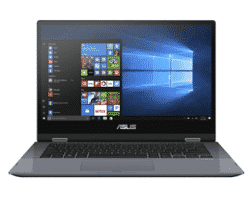
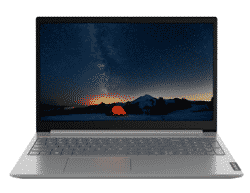
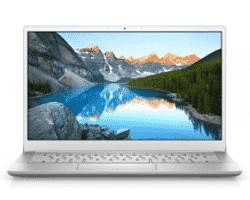

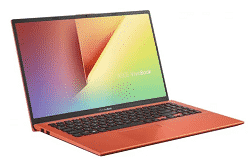
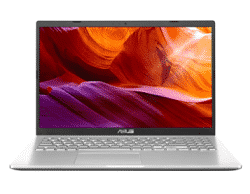
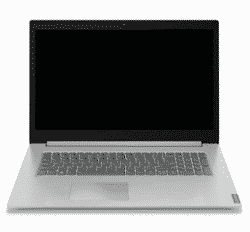



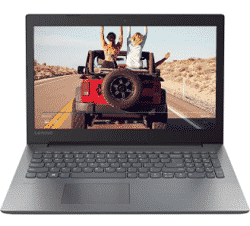
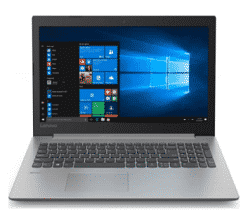
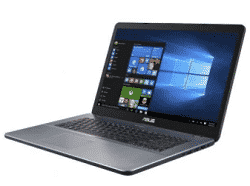


Dell Inspiron 5490
The laptop is great! I have been using it for over 5 years. I'm not complaining and I'm not going to change. Because everything suits.
Our son liked the ASUS VivoBook 17 X705 laptop model, he is a student. The laptop perfectly copes with the tasks: and for academic affairs, an assistant-term papers, notes, presentations, and you can relax by playing games. You can take it with you everywhere because it is light in weight. Very good laptop.
I've been used to Asers for some time now. Therefore, I think that the Acer Aspire 3 A315-42 model is quite deservedly present in this rating. In terms of cost, it is quite budgetary, but at the same time normal battery life and high performance are ensured. If desired, this laptop can be upgraded, which is also important. I rarely use it to watch videos or chat on instant messengers, but I note that the built-in speakers provide quite decent sound. Nothing in particular to complain about!
Longtime Acer fan. The manufacturer is well-known and proven, therefore, a new laptop was immediately considered of the same brand. Acer ASPIRE 3 A317-32 suits me very well, it is suitable for everything and everyone. It has everything and even more than I need. It does not work very fast of course, the screen is large enough and bright. Does the job, happy with the purchase.
I have been using an Acer laptop for over 10 years. It still works, never broke down. And I'm not going to change it. Everything suits the laptop, it can work all day and does not heat up.It loads quickly, the only drawback is the lack of a camera, but I don't think it's that serious. The price was pleasing even on the day of purchase, but today it is generally a penny. If I choose a new one, then only Acer.
I have been using Lenovo Ideapad 330 17 for half a year, I really like it, it is comfortable to work on it. In addition, the laptop is lightweight and the battery lasts a long time. As for me, the brightness of the screen is ideal, the picture is clear. And another bonus - quiet operation.
Lenovo IdeaPad 3 15 is a must for me. This is my outlet during lockdown. Watch a movie, listen to music. Communication with friends, social networks. Very satisfied with the quality and design. Prefer Lenovo over others
I use a laptop and a phone from the Honor series in my work. You have to work very hard and for a long time. Have never been let down yet. I really like the price, quality and design. Everything is quite accessible. These are good, working models. Simple and clear to use. I got used to them very quickly. I wish there were more manufacturers like this on the market. I am very grateful to this company for the quality. Thanks a lot! Highly recommend!
Laptops have long and firmly entered our lives, and personally I am incredibly happy about this. Once having changed my desktop computer for a laptop, I remain true to my choice. For me, as a person with constant traveling around the country, mobility is important, and a laptop just provides such an opportunity. Recently, the characteristics and functionality of these gadgets have almost leveled off, therefore. when choosing, the most correct thing is to pay attention to the price and screen size.For me, for example, 15 inches is more than enough, so I have had Acer Aspire 3 for a year and a half, and I have no complaints about it ...
I bought an inexpensive laptop ASUS vivobook flip TP412FA-EC174T. This laptop has everything you need, I think. I'm not a gamer, but a pensioner, I need the bare minimum: go to social networks, print short articles, upload a couple of albums with my favorite music, etc. The laptop has Wi-Fi, microphone, webcam, HDMI. I keep the lid of the laptop open all the time, I'm afraid to loosen the "flex cable". I wonder how durable this model is?
I have been using the ASUS VivoBook 17 X705 laptop for 3 years now. I liked the design and the plastic quality, strong. During the use of global shortcomings are not found. The battery lasts well and the sound is loud. I watch movies and socialize. I play browser games, it works with a bang. Nothing ever hung, but I didn’t really load it. For a very small price, a normal laptop.
I live on my own and don't know much about technology. I needed a cheap laptop, but not bad, I didn’t have anyone to consult, I decided to drive a laptop rating in a search engine, it’s good that this article came across. I chose the HP 340S G7 for myself and was very pleased. The laptop is really good, smart, quiet, works well, does not slow down.
We already had a Lenovo laptop, so we trust this brand. When the question arose of buying a new laptop, the choice fell on the Lenovo Ideapad 330 15. As it turned out, the machine is fast enough, it makes moderate noise, it heats up, of course, but no more than the previous one. In addition, we have a cooling pad.The graphics are superb and the sound is quite decent. The price tag is quite reasonable. In a word, Lenovo is on top again. I recommend.
I have been looking for a laptop for work for a long time. The Lenovo IdeaPad 3 15 model is stylish and functional with good technical characteristics and copes with my tasks with a bang. I often travel on business trips, it is convenient that it is not large, quite light and functional.
I bought a Lenovo laptop for work. I've been using it for two years, and there are no complaints about the quality. I always take it with me, it is very convenient for transportation. But in the article I liked another model Acer Aspire 3 A315-42, I want to take my son. Suitable for price and quality. There would be more useful articles like this to make it easier to choose one or another product.
The ASUS M509 laptop was bought for my son for the institute. So far, there are no complaints about the work of the gadget. All the programs that my son needs for classes run well, nothing slows down anywhere. I also like the cooling system. Plus, the battery holds up well, with heavy use it lasts for five hours.
I use an Asus laptop from the middle price range. I use it mainly for work, and viewing social networks and videos. When choosing, I looked at such criteria as: screen size, matrix, memory, video card, processor. If you need a laptop for games, then you need to choose more expensive ones, gaming
I would like to share my comparison. I have had Lenovo for five years already, my husband ASUS has even longer - about 8. So my laptop is already giving up, although they increased the RAM, but the processor is weak.Reinstalling Windows does not help either, it slows down even when performing elementary functions. And when my patience runs out, I borrow my husband's laptop. And, you know, the "old man" - ASUS, compared to mine, just flies. As for me, Lenovo bothers more with the external design than with the quality stuffing. For normal office work, the option may be good, but for heavy loads it is not a fact.
ASUS M509 is my choice. I have never regretted purchasing it. I have been using ASUS products for several years now. A smart high quality choice at a low price. I like that this laptop has a rather large diagonal. This allows you to watch movies without feeling overwhelmed by the small screen.
I have ASUS, and my brother has Acer. We bought Acer 9 years ago and ASUS 4 years ago. But compared to my laptops, brother's laptop works very well. Windows was reinstalled. Does not help. You don't even listen to music. So, I would recommend Acer.