Characteristics and review of the iLife A9s robot vacuum cleaner. Functions, pros and cons, instruction
Functionality and characteristics of the iLife A9s robot vacuum cleaner. Advantages and disadvantages of the model. Step-by-step instructions and features for cleaning the device.
Keeping a house clean is not the most pleasant thing to do. Fortunately, modern technology is ready to save a person from this tedious duty.
One of the smartest assistants – robot vacuum cleaner iLife A9s, while creating whom the latest developments in the field of automated cleaning were used.
Model Features
He equipped with a camera, a gyroscope and a number of processors that allow you to build a virtual map of the room.
To improve the quality of wet cleaning water tank vibration technology applied.

The case is only 7.6 cm thick allows you to clean the space under low furniture.
And the separation of clean and used water prevents secondary floor contamination.
Appearance of the device
iLife A9s robot vacuum cleaner manufactured made of glossy plastic and aluminum alloy.
The case is rounded, the color scheme is silver-black.
The side of the robot is protected by a bumper with retractable containers for water and dust.
On the other side vacuum cleaner fixed two driving wheels.
There is also a roller responsible for maneuverability.
There are contacts for connecting to a home station, brushes and a cover under which the battery is located.
Specifications
The gadget has the following specifications:
- dimensions: 28.2*29.2*11.8cm;
- weight - 3.3 kg;
- power consumption - 25 W;
- dust container capacity - 0.6 l:
- water tank volume - 0.3 l;
- dust collector type - cyclone filter with a suction power of 22 W;
- noise level – 60 dB;
- battery - Li-Ion, 2500 mAh;
- period of work without recharging – 80 min;
- battery charging time - 300 min;
- the maximum height of obstacles that can be overcome robot - 15 cm;
- harvested area - 80-22 m2;
- movement speed – up to 18 m/min;
Functionality
This approach to cleaning significantly increases the efficiency of work and avoids multiple passage through the same area.

Device can work in several modes:
- automatic (snake);
- local (spiral);
- perimeter cleaning (corners and along walls);
- maximum (high suction power).
Dry cleaning is performed by the Gen 3 CyclonePower system, involving cleaning in three stages:
- Rotating side brushes collect debris along the walls of the room and direct it to the dust collector.
- Cleaning the main area with a central brush.
- Wet wiping the floor to remove dirt.
Equipment
The robot vacuum cleaner comes with:
base station for recharging;
- two pairs of side brushes and a pair of turbo brushes (with bristles for carpets and in the form of a rubber roller for hard surfaces);
- remote controller;
- replaceable filter;
- network adapter;
- water container;
- virtual wall;
- a brush with which it is recommended to clean the filter;
- instruction.
Inside the protective box is a branded cardboard packaging, which shows the iLife A9s robot vacuum cleaner. For convenience, the box has a plastic handle.
pros
- optimal ratio of quality and price;
- Attractive design, compact and robust housing;
- high quality;
- reliable battery, allowing you to clean a large area without recharging;
- several operating modes, including enhanced suction power;
- capacious dust collector does not require frequent emptying, which is especially true for large houses;
possibility of wet cleaning;
- convenient control directly from a smartphone;
- improved Pano View navigation with panoramic view;
- the ability to overcome thresholds up to 15 mm high.
Minuses
The iLife A9s robot vacuum cleaner also has some minor drawbacks:
- trouble returning to base;
- function voice control is not available for Russian users;
- may leave some dust behind.
Step by step instructions for use
- Enable Base to charge the robot into the socket and make sure that the light blinks.
The charger should be placed on the floor near a wall. - Remove all obstacles in the way of the robot 2 m in front and about 1 m on the sides.
- Connect the gadget to a power source.
- Move the reverse switch of the main unit to the "I" position.
The main unit is not recommended to turn off after charging is completed.
This will allow him to always be in working condition. - You can connect the robot to the charger manually or press the HOME button to return the gadget to the station.
In addition, the device will independently search for the base when the battery is low.
Launch:
- To start cleaning you need press "Start".
If the vacuum cleaner is in sleep mode, a second press is required. - To pause, press "Start" again on the case or remote control.
Repeating the operation restarts the cleaning process. - To put the device into sleep mode, you need to hold the "Start" button for 3 seconds.
If the robot does not work for 10 minutes, it will automatically switch to sleep mode.
- Auto.
When you press the "Start" button once, the robot will move in a snake.
Other modes are activated by the corresponding buttons on the remote control.
- Local.
Cleansing a specific area. - Perimeter.
The gadget goes around the room once, collecting dust in the corners and along the walls. - Maximum.
Suitable for heavily soiled floors.
The robot can be controlled through the application "ILIFE Robot EU".
If you need to wash the floor, after cleaning the room from dust, remove the dust container and insert a water tank in its place. After that, you need to fix the rag and press "Start".
Planning:
- Press CLOCK on the remote control, and then set the desired values using the arrow buttons.
Again press CLOCK to save parameters.
- To reset the settings, you must set the time to 00.00.
Features of care
The vacuum cleaner needs to be cleaned periodically:
- take out side brush and wipe it with a dry soft cloth.
- Eject Rollerby removing the cap that secures it, remove villi.
- Remove dust bin, clean the dust suction hole.
This must be done after every cleaning. - Main filter necessary rinse every 15-30 days.
After that, you need to dry it in the fresh air, without wringing. - The high purity filter cannot be wetted.
It is freed from dirt with patting movements. - Rinse the mop.
- Empty the water tank and dry it.
Analogues
The following models have functionality similar to the iLife A9s robot vacuum cleaner:
Okami T80;
- GUTREND FUSION 150;
- iRobot Roomba 606;
- Xiaomi Xiaowa Roborock E352-00;
- Ecovacs DeeBot OZMO 600;
- Philips FC8796;
- Genio Deluxe 500.
Reviews
If you have used the products discussed in the article, please leave a review in the form below.
Your review will help someone make a choice. Thanks for sharing your experience!
This review has no replies yet.
With the vacuum cleaner discussed in the review, the following models are also often watched:
Conclusion and Conclusions
- iLife A9s automates the cleaning process by collecting dust and wiping the floor with a damp mop.
- Ability to overcome obstacles up to 15 mm high allows the gadget to do without human intervention, if necessary, move on to cleaning another room that has a small threshold.
- Sometimes after the robot some dust remains.
But most often the gadget successfully copes with its task.
Minor bugs in the software compensated by the good quality of dry and wet cleaning. - Voice control is not available to Russians, but You can control the device directly from your smartphone.
Useful video
This video provides an overview of the iLife A9s vacuum cleaner:


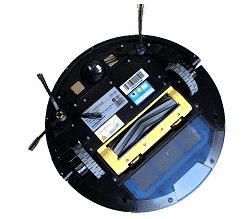
 base station for recharging;
base station for recharging; possibility of wet cleaning;
possibility of wet cleaning; The main unit is not recommended to turn off after charging is completed.
The main unit is not recommended to turn off after charging is completed. Other modes are activated by the corresponding buttons on the remote control.
Other modes are activated by the corresponding buttons on the remote control. Again press CLOCK to save parameters.
Again press CLOCK to save parameters. Okami T80;
Okami T80;