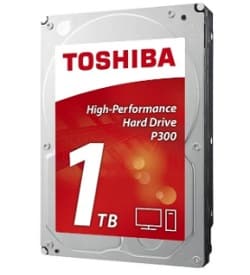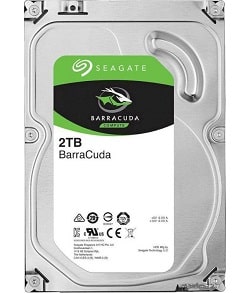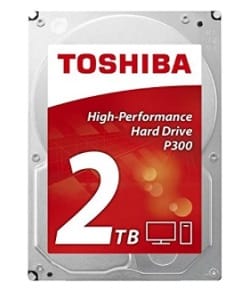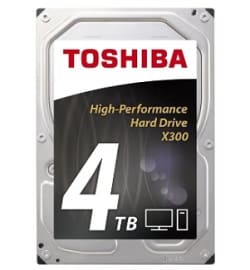Rating of the TOP 13 best hard drives (HDD) for a computer in 2024. Overview and selection tips
Hard drive for a computer - an overview and rating of models. Selection criteria, description, specifications, pros and cons of HDD for installation in a stationary PC.
Despite the dynamic development of SDD drives, aging HHD drives are still very popular with users.
This phenomenon primarily due to the price/volume ratio.
In the review, we will consider the most worthy HDD models for stationary computers, we will analyze what to look for when choosing such hard drives.
If you are in a hurry and want to know right away the best offers in each rating category from different online storesyou can look at the table and see actual prices on the Yandex.Market service by clicking on the button in the table "find out the price" opposite the model.
Rating TOP 13 best hard drives (HDD) for a computer
| Place | Model | |
| Top 500 GB Models | ||
| #1 | Western Digital WD5000AZLX | |
| #2 | Seagate Barracuda 500 GB ST500DM009 | |
| Best 1000 GB HDDs | ||
| #1 | Toshiba 1TB HDWD110UZSVA | |
| #2 | Western Digital WD10EZRZ | |
| #3 | Western Digital WD1003FZEX | |
| Best 2000GB Hard Drives | ||
| #1 | Seagate Barracuda 2TB ST2000DM008 | |
| #2 | Western Digital WD2003FZEX | |
| #3 | Toshiba 2TB HDWD120UZSVA | |
| The best 4 TB models | ||
| #1 | Western Digital WD40EZRZ | |
| #2 | Seagate Barracuda 4TB ST4000DM004 | |
| #3 | Toshiba 4TB HDWE140UZSVA | |
| Best 6TB HDDs | ||
| #1 | Seagate Barracuda 6TB ST6000DM003 | |
| #2 | Western Digital WD6003FZBX | |
Criteria for choosing an internal hard drive for a desktop PC
- The amount of disk space.
The capacity of modern HDDs varies in the range of 256 GB-10 TB.
The optimal volume for installing the operating system, programs and storing user data ranges from 500 GB to 6 TB. Connection interface.
Modern hard drives use the SATA version 3 connector with a maximum throughput of 6 gigabits per second.
Accordingly, the computer must have a similar connector for connection.- Read and write speed.
The higher this characteristic, the faster the OS will boot, programs and games will work, data will be copied or moved. - Clipboard.
This is the hard drive's own RAM memory - an intermediate link between the PC's RAM and the slow mechanical part of the HDD.
Theoretically, a large cache memory has a positive effect on the speed of copying and writing massive data. - Spindle speed.
For personal computers, discs are available with 5400 and 7200 revolutions per minute (rpm).
Each type has its own specific features, for example, 5400 rpm HDDs are less noisy.
Top HDD manufacturers
The best ones are below:
- Seagate - manufactures high-quality HDDs of various sizes.
Models work using multi-level caching technology, which increases data loading / unloading.
- Toshiba — hard drives of this brand are known for their reliability and affordable price.
HDD Toshiba, due to its technical parameters, are optimal for home use. - Hitachi is one of the oldest corporations on the market.
The company's engineers develop hard drives of various capacities for desktop computers of various levels. - Samsung - despite the fact that today the manufacturer has concentrated on solid-state models, the company's hard drives remain one of the most attractive on the market.
Top 500 GB Models
it inexpensive devices with a relatively small amount of disk space by modern standards.
The best 500 GB models according to customer reviews and ratings.
Western Digital WD5000AZLX
The hard disk is guaranteed to provide high speed access to the information stored on it and is suitable for both home use and equipping office desktop computers.
High performance is achieved by using 32 MB cache memory, high spindle speed and using NCQ (special technology to improve performance).
The Western Digital WD5000AZLX is distinguished by a reliable mechanical component and high-precision electronics. This allows long-term and secure storage of any data.
The device is also equipped with an innovative vibration elimination system.
Specifications:
- read / write rate - 150/150 MB / s;
- buffer memory - 32 MB;
- rotation speed - 7200 rpm;
- noise level (max) - 30 dB;
- operating temperature (max) - 60 ° C;
- power consumption - 6.8 W;
- The stated service life is 2 years.
Advantages
- relatively quiet operation;
- democratic price;
- reliability;
- high build quality.
Flaws
- low write / read speed;
- body heating during operation;
- small cache.
Seagate Barracuda 500 GB ST500DM009
The hard drive is a balanced model with standard mounting dimensions and is suitable for installation in a computer for any purpose.
A decent amount of disk space and sufficient cache memory can satisfy all the needs of home and office computer users.
Connecting via SATA 3 guarantees high interoperability with any motherboard equipped with this interface.
With low power consumption, the Seagate Barracuda 500 GB ST500DM009 has minimal noise levels both under load and idle.
Specifications:
- read / write speed - 156/156 MB / s;
- buffer memory - 32 MB;
- rotation speed - 7200 rpm;
- noise level (max) - 24 dB;
- operating temperature (max) - 60 ° C;
- power consumption - 5.3 W;
- The stated service life is 5 years.
Advantages
- one of the cheapest models;
- compactness;
- lack of heating;
- small power consumption.
Flaws
- makes noise during operation;
- slowly coming out of sleep;
- small buffer.
Best 1000 GB HDDs
Terabyte hard drives the most popular category of internal HDD for home and office use.
TOP-3 of the best models with a capacity of 1000 GB in terms of price and quality.
Toshiba 1TB HDWD110UZSVA
The model from the world famous company Toshiba is a high-performance, capacious and durable hard drive to meet any user requirements.
This device is designed for installation in stationary personal computers for various purposes. The HDWD110UZSVA model supports the SATA 3 interface with a throughput of up to 6 Gbps.The presented device generates a low noise level and has a good capacity. The device also boasts good data transfer rates.
Specifications:
- read / write speed - 196/196 MB / s;
- buffer memory - 64 MB;
- rotation speed - 7200 rpm;
- noise level (max) - 26 dB;
- operating temperature (max) - 65 ° C;
- power consumption - 6.4 W;
- The stated service life is 4 years.
Advantages
- time-tested brand;
- high write / read speed;
- large volume;
- long service life.
Flaws
- non-critical heating;
- slowly "wakes up";
- high price tag.
Western Digital WD10EZRZ
The hard drive is sure to please desktop users who don't need frills and are looking for a productive, practical drive.
The amount of free space in this disk will be enough to install the system, programs and games, and store file archives.
The noise level of the Western Digital WD10EZRZ product ranges from 21 to 24 dB at idle and load, respectively.
During operation, the device consumes only 3.3 W, being one of the most economical HDD representatives.
The transmission and reception speeds are sufficient for most standard tasks.
Specifications:
- read / write speed - 150/150 MB / s;
- buffer memory - 64 MB;
- rotation speed - 5400 rpm;
- noise level (max) - 24 dB;
- operating temperature (max) - 60 ° C;
- power consumption - 3.3 W;
- The stated service life is 2 years.
Advantages
- quiet hard drive
- speed corresponds to the declared;
- lack of heating;
- high quality performance;
- impressive volume.
Flaws
- frequent head parking;
- short service life;
- poor equipment.
Western Digital WD1003FZEX
The model, which attracts with a serious volume and impressive performance, is a representative of drives for installation and operation in small-sized desktop system units.
High speed reading and writing data, one terabyte of disk space, good performance allow you to install and backup the operating system, store software, multimedia files and documents.
The SATA 3 interface with a bandwidth of up to 6 Gb / s allows you to use the Western Digital WD1003FZEX drive in almost any modern desktop computer.
The power supply is connected via the SATA 15 pin interface.
Specifications:
- read / write speed - 150/150 MB / s;
- buffer memory - 64 MB;
- rotation rate - 7200 rpm;
- noise level (max) - 30 dB;
- operating temperature (max) - 60 ° C;
- power consumption - 6.8 W;
- The stated service life is 5 years.
Advantages
- high speed;
- not very hot;
- low power consumption;
- long warranty.
Flaws
- vibrates during operation;
- high price;
- small cache.
Best 2000GB Hard Drives
Two terabytes allow you to store large amounts of data, be it multimedia files or documents.
Seagate Barracuda 2TB ST2000DM008
The model stands out for its excellent performance, which is not surprising, because reliable and high-quality components were used for its assembly.
Two terabytes of provided memory Seagate Barracuda 2 TB ST2000DM008 will be enough to store solid amounts of data.
With a spindle speed of 7200 rpm, the sectors with recorded data on the disk are incredibly fast.
An additional 256 MB cache is a buffer and increases the overall speed of the device.
Connection to the system board is made via the SATA 3 interface.
Specifications:
- read / write speed - 220/220 MB / s;
- buffer memory - 256 MB;
- rotation speed - 7200 rpm;
- noise level (max) - 28 dB;
- operating temperature (max) - 60 ° C;
- power consumption - 4.3 W;
- The stated service life is 2 years.
Advantages
- speed corresponding to passport data;
- large amount of cache memory;
- small sizes;
- attractive price tag.
Flaws
- clicks when positioning heads;
- there is heating during operation;
- short service life.
Western Digital WD2003FZEX
The hard disk, oriented to operation in the system units of stationary computers, boasts good speed characteristics and a long service life.
This 3.5-inch drive connects to a SATA 3 interface with a bandwidth of up to 6 Gb / s.
Power is supplied via the SATA 15 pin interface. Two terabytes of disk space allows you to store a large amount of digital data.
The increased processing power of the Western Digital WD2003FZEX model allows you to use the product as a gaming PC component.
Specifications:
- read / write speed - 164/164 MB / s;
- buffer memory - 64 MB;
- rotation speed - 7200 rpm;
- noise level (max) - 34 dB;
- operating temperature (max) - 60 ° C;
- power consumption - 9.5 W;
- The stated service life is 5 years.
Advantages
- reliability;
- speed;
- performance;
- no heating.
Flaws
- there are noises under load;
- quite a long time "wakes up";
- expensive model.
Toshiba 2TB HDWD120UZSVA
The model, designed for installation and operation in desktop computers, is suitable not only for installing the operating system, but also for storing substantial amounts of information.
Other indicators do not lag behind the volume.
The high speed spindle guarantees the speed of the media.
The Toshiba 2 TB HDWD120UZSVA is relatively quiet. The third generation SATA interface allows data processing at speeds up to 6 Gb / s.
Large buffer memory avoids downtime when the computer is on and makes the hard drive even more efficient when working.
Specifications:
- read / write speed - 190/190 MB / s;
- buffer memory - 64 MB;
- rotation speed - 7200 rpm;
- noise level (max) - 28 dB;
- operating temperature (max) - 65 ° C;
- power consumption - 6.4 W;
- The stated service life is 4 years.
Advantages
- speed corresponds to the declared;
- budget price tag;
- long service life;
- low power consumption.
Flaws
- case heating;
- falling performance when writing large data arrays;
- high noise level.
The best 4 TB models
Four terabyte hard drives can be used in computers at home and in the office, including server machines.
Western Digital WD40EZRZ
Four terabytes of hard drive, designed for use in all-in-ones and desktop PCs, will allow you to forget about the lack of free space for HD movies, lossless music and other large files for a long time.
The impressive volume is not the only advantage of this model.
With a maximum spindle speed of 5400 rpm, the Western Digital WD40EZRZ consumes only 5.3 watts of power, being a more than economical component.
Its SATA interface of the third version is distinguished by high bandwidth, and the latency when working with data is a record for HDD 5.5 ms.
Specifications:
- read / write speed - 150/150 MB / s;
- buffer memory - 64 MB;
- rotation speed - 5400 rpm;
- noise level (max) - 28 dB;
- operating temperature (max) - 60 ° C;
- power consumption - 5.3 W;
- The stated service life is 2 years.
Advantages
- low noise level;
- excellent volume / price ratio;
- high read and write speed;
- no speed drops when the cache is full.
Flaws
- not fast enough for games;
- short service life.
Seagate Barracuda 4TB ST4000DM004
The model refers to high-performance equipment that can store huge arrays of various files.
The Seagate Barracuda 4 TB ST4000DM004 hard drive has a good maximum data transfer rate.
The connection interface used is SATA 3.
A large amount of memory allows you to simultaneously install several operating systems, make backups, place programs, games, and even after that, the user will have several thousand gigabytes of free space for other needs.
Also, the drive is distinguished by shock resistance - the indicator is 70 G.
Specifications:
- read / write speed - 190/190 MB / s;
- buffer memory - 256 MB;
- rotation speed - 5400 rpm;
- noise level (max) - 26 dB;
- operating temperature (max) - 60 ° C;
- power consumption - 5 W;
- The stated service life is 5 years.
Advantages
- costs less than competitors' analogues;
- large amount of buffer memory;
- does not heat up during operation;
- good read and write speeds.
Flaws
- as it fills up, it becomes slow;
- there is a low frequency hum under load.
Toshiba 4TB HDWE140UZSVA
A hard drive is the best option for a home station or an advanced gaming PC to store a large amount of game and multimedia data.
Several of these disks can become elements of a server machine or cloud storage.
The device Toshiba 4 TB HDWE140UZSVA surprises not only with the capacity of disk space, but also with other technical data.
First of all, this is a high maximum read and write speed, long-term operation and a guarantee of the safety of saved files.
In addition, almost silent operation increases the comfort of using this equipment.
Specifications:
- read / write speed - 200/200 MB / s;
- buffer memory - 128 MB;
- rotation speed - 7200 rpm;
- noise level (max) - 31 dB;
- operating temperature (max) - 60 ° C;
- power consumption - 11.3 W;
- The stated service life is 4 years.
Advantages
- large volume;
- impressive write and read speed;
- compact dimensions;
- high reliability.
Flaws
- the price is high;
- uneconomical in terms of electricity consumption;
- heating occurs during operation.
Best 6TB HDDs
6 terabyte hard drives will be indispensable for storing huge amounts of data on a computer.
Seagate Barracuda 6TB ST6000DM003
The 3.5-inch hard drive, due to its impressive volume, will appeal to owners of home and office personal computers, as well as system administrators of enterprises and server stations.
Six terabytes of disk space is enough to accommodate a huge number of large files.
Other features of the Seagate Barracuda 6 TB ST6000DM003 model include reduced spindle speed, low noise level, SATA 3 connection with a bandwidth of 6 Gb / s.
Minimal power consumption makes the model one of the most economical in its class. The small mass of the device facilitates the process of its installation.
Specifications:
- read / write speed - 185/185 MB / s;
- buffer memory - 256 MB;
- rotation speed - 5400 rpm;
- noise level (max) - 26 dB;
- operating temperature (max) - 60 ° C;
- power consumption - 5.3 W;
- The stated service life is 2 years.
Advantages
- excellent value for money;
- impressive volume;
- reading speed corresponds to the declared;
- lack of heating;
- low energy consumption.
Flaws
- noise under load
- write speed is lower than stated;
- budget package.
Western Digital WD6003FZBX
The model, specially designed for installation in stationary computers, is an ideal solution for storing large amounts of digital data in the form of programs, games, multimedia materials and documents.
The Western Digital WD6003FZBX drive has not only an impressive amount of disk space, but a decent amount of cache memory.
At the same time, the maximum data transfer rate in it is a record for HDD 227 MB / s.
This 3.5-inch drive in a silver metal case weighs 720g.
Power is supplied via the SATA 15 pin interface. The power consumption of this model is relatively low - at the level of 9.1 watts.
Specifications:
- read / write speed - 227/227 MB / s;
- buffer memory - 256 MB;
- rotation speed - 7200 rpm;
- noise level (max) - 36 dB;
- operating temperature (max) - 55 ° C;
- power consumption - 9.1 W;
- The stated service life is 5 years.
Advantages
- high speed characteristics;
- large capacity;
- lack of heating;
- quality packaging.
Flaws
- high price tag;
- noisy start;
- clicks of the parking heads when idle.
Reviews
This review has no replies yet.
Conclusion
- Despite the advantages of SSD drives conventional hard drives remain in high demand among users.
- Most often, the HDD is considered as a PC component., which stores large amounts of data.
- When choosing hard drive you should pay more attention to such parameters as volume, speed and connection interface.
- From different manufacturers, one model can have several configurations that differ only in memory size and price tag.
Useful video
From this video you will learn how to connect a hard drive to a computer:


 Connection interface.
Connection interface. Models work using multi-level caching technology, which increases data loading / unloading.
Models work using multi-level caching technology, which increases data loading / unloading.