Rating of the TOP 6 best GPON routers: an overview and characteristics of the best models of 2024
GPON routers allow you to provide the premises with Internet at speeds up to 1 Gbps. This is one of the most modern, stable and fast communication standards, which, in addition to wireless Internet, also allows you to provide digital television and IP telephony. How to choose a GPON router?
GPON - it's relatively a young technology, thanks to which one cable provides Internet connection, digital TV and IP-telephony.
This access network has a high connection speed - up to 1 Gb / s and a fairly simple service, which makes it even easier to have a router.
How to choose GPON-router And in what cases can you do without it?
Rating TOP-6 best GPON routers
| Place | Model | |
|---|---|---|
| #1 | Keenetic Giga (KN-1010) | |
| #2 | Keenetic Ultra (KN-1810) | |
| #3 | MikroTik hAP AC | |
| #4 | MikroTik RB4011iGS+5HacQ2HnD-IN | |
| #5 | MikroTik RB2011UiAS-2HnD-IN | |
| #6 | ZYXEL USG20W-VPN |
What is a GPON router?
The main difference GPON technology is high data transfer rate, thanks to which a user file of 5 GB in size will be loaded in 5 minutes at most.
Powerful routers that support Gigabit PON technology provide a faster, more reliable and stable signal.
GPON routers combine the functionality of a router and a modem and are essentially a device for providing a passive optical type network.
What to look for when choosing a GPON router?
Main criterion device selection - presence of ports.
The two most popular fiber connectors are WAN and SFP.
If you are satisfied with a model with a WAN port, you need to make sure that its bandwidth is not less than the speed of the provider, otherwise you will have to pay the tariff, but use slower Internet.
The SFP port is more versatile and provides connection speeds up to 1Gb/s.
Not all GPON devices support wireless connection, and if it does, you need to find out if it works in the 2.4 GHz, 5 GHz, or both bands.
Attention should be paid also maximum wireless connection speed, wireless connection standard, ability to work in different modes (bridge, repeater, drive), support for various technologies and standards (Dynamic DNS, PPTP, L2TP, IPv6) and router functionality (for example, having your own file server).
Overview of popular GPON routers
Despite the relative novelty of Gigabit PON technology, many companies already produce routers with this standard.
This review includes the best GPON router models according to user reviews and expert ratings.
Keenetic Giga (KN-1010)
Multifunctional dual-band web center with four external 5 dBi amplifiers, file server and 256 GB of RAM.
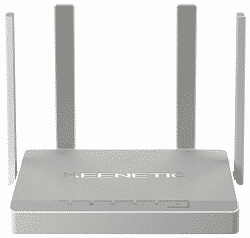
The model is equipped with four external antennas with amplification and four gigabit LAN ports, operates in bridge and repeater mode, has 2 USB connectors with modem connectivity and a universal SFP/RJ-45 port.
Specifications:
- speed up to: 1267 Mbps;
- connectors and ports: USB 3.2 Gen 1 Type A, USB 2.0 Type A, SFP/RJ;
- RAM: 256 MB;
- LAN ports: 4;
- weight: 488 g.
Advantages
- keeps speed well;
- there is a web interface;
- ease of setup;
- stable connection.
Flaws
- inconvenient location of USB connectors;
- easily soiled case;
- price.
Keenetic Ultra (KN-1810)
Powerful setup with AC2600 Dual Band Mesh Wi-Fi and four 5dBi amplifiers for a large home or office.

The latter are universal and allow both the connection of a 3G / 4G modem, as well as printers and hard drives.
The maximum wireless connection speed is 2533 Mbps, and the router supports both 2.4 and 5 GHz frequency bands.
Convenient control is due to buttons for setting up Wi-Fi, turning the power on and off, resetting settings and a programmable FN key.
Specifications:
- speed up to: 2533 Mbps;
- connectors and ports: USB 3.2 Gen 1 Type A, USB 2.0 Type A, SFP/RJ;
- RAM: 256 MB;
- LAN ports: 4;
- weight: 488 g.
Advantages
- coverage area;
- regular automatic updates;
- smartphone control;
- You can set up parental controls.
Flaws
- heats up;
- easily soiled case;
- no SD card slot.
MikroTik hAP AC
Dual band wireless router with 5 Gigabit LAN ports, universal USB port and omnidirectional antenna.

To provide a high-speed Internet connection, just connect the cable to the universal SFP connector or an external 3G/4G LTE modem.
Inside the case, there are 6 built-in omnidirectional antennas that provide a stable signal and a large coverage area with the ability to transfer data at speeds up to 1000 Mbps.
Specifications:
- speed up to: 1000 Mbps;
- connectors and ports: USB 2.0 Type A, SFP/RJ, POE;
- RAM: 128 MB;
- LAN ports: 4;
- weight: 500 g.
Advantages
- connection stability;
- variability of settings;
- antenna power;
- compactness;
- support for all popular Wi-Fi standards.
Flaws
- indication is not configurable;
- no LAN cable included;
- small capacity NAND-drive.
MikroTik RB4011iGS+5HacQ2HnD-IN
Powerful dual-band router with quad-core processor, Power over Ethernet support and 10 Gigabit ports.
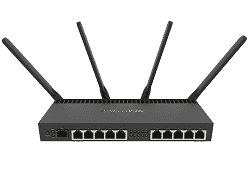
The model is equipped with 4 external antennas with a booster, supports IPsec hardware acceleration and has 10 LAN ports with a speed of 1 Gbps.
Specifications:
- speed up to: 2033 Mbps;
- connectors and ports: 10xEthernet, SFP;
- RAM: 1024 MB;
- LAN ports: 10.
Advantages
- 360 degree wireless coverage;
- powerful 4-core processor;
- 1 GB of RAM;
- MIMO support;
- ad blocking;
- convenient control through the application.
Flaws
- price;
- heats up;
- no USB connector.
MikroTik RB2011UiAS-2HnD-IN
Multifunctional router with LCD display, two built-in 4dBi gain antennas and many ports and connectors.

The model is powered by a powerful Atheros processor and has 128 MB of RAM.
An Internet connection is created using an SFP connector, one of the 5 LAN ports, or one of the 5 Fast Ethernet ports. There is also a microUSB connector.
Specifications:
- speed up to: 300 Mbps;
- connectors and ports: 10xEthernet, SFP, microUSB;
- RAM: 128 MB;
- LAN ports: 10.
Advantages
- bridge mode;
- powerful transmitter;
- user-friendly interface;
- LCD screen;
- web interface;
- metal case.
Flaws
- no support for Wi-Fi 5 GHz;
- low touch screen sensitivity;
- removable antennas.
ZYXEL USG20W-VPN
Dual band router with 4 Gigabit LAN ports, 3 amplified external antennas and IPv6 support.

The device provides a large coverage area due to 3 external antennas, has a built-in anti-spam and content filter, as well as a powerful 20 dBm transmitter.
Specifications:
- speed up to: 1300 Mbps;
- connectors and ports: 4xEthernet, SFP, USB 3.2 Gen 1 Type A;
- RAM: 2048 MB;
- LAN ports: 4;
- weight: 1000 g.
Advantages
- high performance;
- many connectors and ports;
- connection stability;
- coverage area;
- metal case;
- supports 2.4 and 5 GHz frequencies.
Flaws
- price;
- does not support all 3G/4G models;
- there is no mode of operation simultaneously in two ranges.
Reviews
This review has no replies yet.
conclusions
Buying a GPON router is quite an interesting and exciting experience if you know a number of nuances when choosing.
- It is better to choose a model with a USB port, which will allow you to connect an alternative Internet source (external modem) in the absence of a main connection.
- It is important to pay attention to the number of antennas, their type and gain: Antennas improve signal quality and increase coverage.
- To organize a comfortable workspace with stable Internet it is important that the model can be easily customized.
Therefore, it is necessary to evaluate the convenience of the interface when buying.
Many devices offer smartphone control or one-button setup.
Useful video
This video provides an overview of the extremely popular MikroTik hAP ac? router:


