Which router to choose for fiber optics: an overview and rating of the TOP-7 best models with Wi-Fi in 2024
Fiber optic router - review and rating of models. Features, specifications, advantages and disadvantages of such devices. What to look for when choosing a fiber optic router.
Fiber optics for the Internet has a number of advantages, the most important of which is high data transfer rate.
To connect a fiber optic cable, you need an appropriate router.
We understand what to look for when choosing such a device, we consider the best models on the market.
TOP 7 Best Fiber Routers
| Place | Model | |
|---|---|---|
| #1 | Keenetic Giga KN-1010 | |
| #2 | MikroTik CRS109-8G-1S-2HnD-IN | |
| #3 | Keenetic Ultra (KN-1810) | |
| #4 | MikroTik hAP AC | |
| #5 | MikroTik RB4011iGS+5HacQ2HnD-IN | |
| #6 | MikroTik RB2011UiAS-2HnD-IN | |
| #7 | ZYXEL USG20W-VPN |
Fiber Router Selection Criteria
A conventional router is equipped with an RJ-45 type input interface. A similar connector is installed on local ports.
Otherwise, this is a regular router with the following features:
- WAN/LAN ports.
Legacy and budget models have corresponding ports with a maximum throughput of 100 Mbps.
More expensive and modern devices are equipped with 1 Gbps connectors. WiFi settings.
Among the 802.11 b, a, g, n, ac standards, the latter is the most modern.
The higher the maximum wireless speed (Mbps), the better.
Dual-band modules will also be the best choice for fast and stable internet.- Modem support.
Some devices have the ability to use the Internet network of mobile operators by connecting an external modem.
For this purpose, a USB interface is available on board the corresponding device.
Rating-review of the best models
Fiber optic connectivity and the best fiber optic routers can help you avoid these hassles.
Review and rating of the TOP-7 best models for fiber optics with wi-fi according to customer reviews and ratings.
Keenetic Giga KN-1010
The presented model, having extended functionality and a number of innovative technical features, will be an ideal solution for high-speed fiber optic connection.
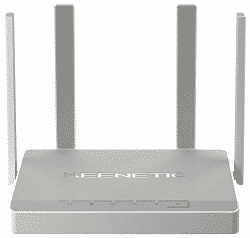
It is equipped with one WAN connector and four LAN interfaces.
The built-in USB port makes it possible to use a modem to connect to mobile operators.
Basic and advanced operating parameters are configured via the web interface or Telnet.
The gain of the four external fixed antennas is 5 dBi.
Technical specifications:
- Wi-Fi frequency bands — 2.4/5 GHz;
- maximum speed - 1267 Mbps;
- support for 802.11 standards - b, a, g, n, ac;
- connection type — wired, wireless (option);
- the number of LAN connectors is 4 × 1 Gbps;
- infrastructure support - DHCP/Firewall/NAT/SPI/D_DNS/DMZ;
- data encryption - WEP / WPA / WPA2;
- dimensions/weight — 214×33×154 mm, 488 g;
- features - bridge, repeater modes.
Advantages
- ease of basic setup and management;
- Telnet interface with wide functionality;
- high-speed, stable connection;
- seamless transition on Wi-Fi frequencies.
Flaws
- no SSH support;
- poorly developed web-interface;
- bad location of the USB connectors.
MikroTik CRS109-8G-1S-2HnD-IN
The router switch with 8 Gigabit Ethernet ports and 1 SFP port gives the user maximum network configuration options using an intuitive web interface.

The router also provides support for PoE technologies, the ability to use a wireless access point, a touch-sensitive LCD display for monitoring the network and monitoring the status of equipment.
The size of the MAC address tables is 16 thousand entries. There is auto-detection of MDI/MDIX.
The model is designed for operation, including under difficult temperature conditions - this range is from -35 to 65 degrees.
Technical specifications:
- Wi-Fi frequency bands - 2.4 GHz;
- maximum speed - 300 Mbps;
- support for 802.11 standards - b, a, g, n;
- connection type - wired;
- the number of LAN connectors is 8 × 1 Gbps;
- infrastructure support - DHCP/Firewall/NAT/SPI/D_DNS/DMZ;
- data encryption - WEP / WPA / WPA2;
- dimensions/weight — 200×45×145 mm, 1000 g;
- features - console port.
Advantages
- many advanced settings;
- Easy mode for easy basic setup;
- high stability of work;
- relatively low cost.
Flaws
- significant overall dimensions;
- appearance for an amateur;
- not the most logical arrangement of LAN / WAN ports.
Keenetic Ultra (KN-1810)
The slimline router with Mesh support for fiber optic connection provides the most stable high-speed connection to the World Wide Web.

Wired Internet connection is carried out via the WAN interface. Distribution is made through LAN-ports and wireless Wi-Fi.
The presence of USB ports implies the possibility of using a modem.
The equipment also supports the Sky.DNS cloud for organizing parental control and solving other problems.
Technical specifications:
- Wi-Fi frequency bands — 2.4/5 GHz;
- maximum speed - 2533 Mbps;
- support for 802.11 standards - b, a, g, n, ac;
- connection type — wired, wireless (option);
- the number of LAN connectors is 4 × 1 Gbps;
- infrastructure support - DHCP/Firewall/NAT/SPI/D_DNS/DMZ;
- data encryption - WEP/WPA/WPA2/WPA3;
- dimensions/weight — 214×33×154 mm, 488 g;
- features - bridge, repeater, mesh modes.
Advantages
- excellent performance;
- stable operation without freezes and breaks;
- good range, high signal quality;
- convenient and flexible web-interface;
- There is a smartphone app and Telnet control.
Flaws
- the equipment heats up during operation;
- significant overall dimensions;
- high price tag.
MikroTik hAP AC
The device, receiving a signal via a wired fiber optic connection, will provide several gadgets with stable Internet at the same time.

The router supports dual-band Wi-Fi with a maximum speed of 1167 Mbps.
It is possible to use multi-stream data transmission for better results.
Five gigabit LAN ports, a USB interface with optional modem connection and convenient equipment management via SSH, Telnet or via a web interface complete the solid delivery package from the AC adapter, documentation and wall mounting hardware.
Technical specifications:
- Wi-Fi frequency bands — 2.4/5 GHz;
- maximum speed - 1167 Mbps;
- support for 802.11 standards - b, a, g, n, ac;
- connection type — wired, wireless (option);
- the number of LAN connectors is 5 × 1 Gbps;
- infrastructure support - DHCP/Firewall/NAT/SPI/D_DNS/DMZ;
- data encryption - WEP / WPA / WPA2;
- dimensions/weight — 119×34×98 mm, 170 g;
- features - RouterOS OS, Smart Home ecosystem.
Advantages
- functionality at a high level;
- a wide range of advanced settings;
- high speed characteristics;
- stable and high-quality signal;
- dual-band Wi-Fi;
- stylish performance.
Flaws
- 5 GHz wireless signal is not the strongest;
- LED indicators are rather dim;
- rather complex settings for an unprepared user.
MikroTik RB4011iGS+5HacQ2HnD-IN
This professional router supports simultaneous operation at frequencies of 2.4 and 5 GHz and, when connected to the Internet via fiber, allows you to achieve Wi-Fi distribution speeds up to 2033 Mbps.
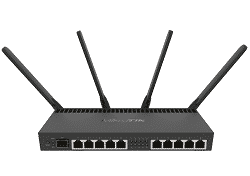
It operates under the RouterOS operating system, is equipped with a powerful transmitter and four external antennas with a gain of at least 3 dbi.
The device provides a wide coverage area and a stable wireless signal.
An interesting feature of the device is a set of ten gigabit LAN ports for high-speed wired connection of client PCs to the network.
Technical specifications:
- Wi-Fi frequency bands — 2.4/5 GHz;
- maximum speed - 2033 Mbps;
- support for 802.11 standards - b, a, g, n, ac;
- connection type - wired;
- the number of LAN connectors is 10 × 1 Gbps;
- infrastructure support - DHCP/Firewall/NAT/SPI/D_DNS/DMZ;
- data encryption - WEP / WPA / WPA2;
- dimensions/weight — 228×30×120 mm, 1000 g;
- features - RAM 1024 Mbyte, bridge mode, console port.
Advantages
- ten gigabit LAN ports;
- strong wireless signal;
- supports popular VPN protocols;
- support for a seamless Wi-Fi network;
- stable operation.
Flaws
- no support for 3G/4G modems;
- decent heating during operation;
- high price;
- impressive dimensions.
MikroTik RB2011UiAS-2HnD-IN
Professional router from Mikrotik is a high-tech and reliable network device.
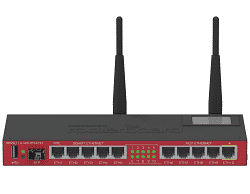
Extended functionality and increased reliability of the model guarantees its productive and uninterrupted operation in a home or office network.
The design provides ten LAN ports for communication with the World Wide Web of the corresponding amount of computer equipment.
The built-in USB 2.0 interface makes it possible to use the network machine as a file server or to connect a modem.
Technical specifications:
- Wi-Fi frequency bands - 2.4 GHz;
- maximum speed - 300 Mbps;
- support for 802.11 standards - b, a, g, n;
- connection type — wired, wireless (option);
- number of LAN connectors - 5x100 Mbps, 5x1 Gbps;
- infrastructure support - DHCP/Firewall/NAT/D_DNS/DMZ;
- data encryption - WEP / WPA / WPA2;
- dimensions/weight — 214×86×140, 1000 g;
- features - console port, LCD display, SFP port, RIP support.
Advantages
- no glitches, freezes;
- wide possibilities of use;
- VPN support;
- remote control;
- the possibility of mounting on the wall;
- metal body, nice appearance.
Flaws
- complex settings;
- few gigabit ports for the office;
- the built-in clock does not have a backup power supply;
- very bright power LED.
ZYXEL USG20W-VPN
Modern device from ZYXEL, equipped with an innovative processor base, significantly expands the possibilities of connecting to the Internet via fiber, guaranteeing complete protection against intruders.

The device not only reliably protects the network, but also has support for “guest” options, such as a hot spot or a guest account.
At the same time, the procedures for managing such complex configurations are not confusing.
It will not take much time to complete them thanks to the special Easy configuration mode through the graphical interface.
Technical specifications:
- the number of LAN connectors is 4 × 1 Gbps;
- infrastructure support - DHCP/Firewall/NAT/SPI/D_DNS/DMZ;
- connection type - wired, wireless (option),
- VPN technology - support for up to 10 tunnels;
- standards support - IEEE 802.1 q (VLAN);
- dimensions/weight — 216×33×143 mm, 880 g;
- features - RAM 2048 Mbyte, console port, antispam, content filter, Amazon VPC, Facebook Wi-Fi, SFP port.
Advantages
- high performance;
- the ability to use a VPN;
- two WAN ports;
- work stability;
- metal case;
- support for wireless modems.
Flaws
- complex web-interface settings;
- a small number of supported modems;
- high price.
Reviews
This review has no replies yet.
Conclusion
- Fiber optic cable has many advantages in front of the twisted pair.
it higher data transfer rate and minimum influence of various kinds of interference. - To connect to the Internet from a provider via a fiber optic line, you must have an appropriate router available - with an input interface such as SFP or SFP Plus.
- When choosing router should pay attention to the number and speed of WAN / LAN ports, technical parameters of Wi-Fi and (if necessary) modem support.
Useful video
This video provides an overview of the best Wi-Fi routers for home 2024:


 WiFi settings.
WiFi settings.