Rating of the TOP 17 best graphic tablets for drawing with a stylus in 2024: an overview and tips on how to choose
Graphic tablets - review and rating of models. The best manufacturers, key features, technical parameters, pros and cons. Criteria for choosing a graphics tablet.
Graphic tablets allow you to draw, digitize images, improve pictures and photos.
These devices are becoming increasingly popular among professionals and amateurs.
This article presents a rating of the best graphics tablets in different price segments, consumer reviews, expert and specialist opinions.
In addition, the features, advantages and disadvantages of these devices are considered.
Rating of the TOP 16 best graphic tablets for drawing with a stylus
| Place | Model | |
|---|---|---|
| A4 graphic tablets | ||
| #1 | HUION HS611 | |
| #2 | HUION Inspiroy Dial Q620M | |
| #3 | WACOM Intuos Pro Large Paper Edition (PTH-860P-R) | |
| #4 | WACOM Intuos Pro Large (PTH-860) | |
| A5 graphic tablets | ||
| #1 | WACOM One Medium (CTL-672) | |
| #2 | XP-PEN Deco Pro Medium | |
| #3 | WACOM Intuos M Bluetooth (CTL-6100WLK-N/CTL-6100WLE-N) | |
| #4 | HUION Q11K | |
| A6 graphic tablets | ||
| #1 | WACOM One Small (CTL-472-N) | |
| #2 | WACOM Intuos S Bluetooth (CTL-4100WLK-N/CTL-4100WLE-N) | |
| #3 | WACOM Intuos S (СTL-4100K-N) | |
| #4 | WACOM Intuos Pro Small (PTH-460) | |
| Graphic tablet with interactive display | ||
| #1 | WACOM One (DTC133) | |
| #2 | XP-PEN Artist 12 Pro | |
| #3 | WACOM Cintiq 16 (DTK1660K0B) | |
| #4 | HUION KAMVAS PRO 13 | |
Criteria for choosing a graphics tablet
First of all, do not confuse this device with a regular tablet with stylus support.
- devices with a touch surface used for drawing on a computer or laptop;
models with a screen (graphic displays) on which the image is directly displayed.
Before buying and choosing a graphics tablet, you should understand its technical characteristics.
The most important of them are:
- Working surface.
Popular options are A3-A6. Devices with a small work surface are more compact and mobile.
Devices with a large working surface allow you to create images with fine details. - Pen type.
There are two types of stylus - wired and wireless.
The second is more convenient, but at the same time, the user can get a micro-delay, which is fraught with discomfort and inaccuracy. - Pen resolution and precision.
The number of lines per inch (lpi) varies within different limits - the higher the resolution, the more detailed the drawing can be.
The latter is also related to the accuracy of the pen, as well as the number of levels of its pressure - the lower the first value and the higher the second, the better. Additional functionality.
To solve simple tasks, it is not necessary to buy a tablet with powerful equipment.
But in professional activities, express keys, ultra-high response rate, multi-touch, and so on can come in handy.- Equipment.
A pen, interchangeable nibs, and a USB cable are usually included as standard with a graphics tablet.
These and other accessories are necessary for normal interaction with the device.
Popular graphics tablet manufacturers
The best of them:
- HUION is a relatively new brand of graphics tablets.
The company produces inexpensive devices with good technical characteristics.
Also, the emphasis is on the highest quality, ergonomics and design. - WACOM is the world's leading manufacturer of graphics tablets.
The company has developed a special technology that eliminates the use of a power source for the pen.
The brand's tablets stand out for their light weight, stylish design, powerful hardware and ease of use. - XP-PEN is a company that uses the most advanced technologies in the production of graphics tablets.
The brand's products meet the needs of both professionals and amateurs.
The devices stand out for their modern design, high quality, ease of use and compliance with European quality and safety standards.
A4 graphic tablets
They are differ from budget models in high resolution and large size of the working surface.
TOP 4 best A4 graphics tablets according to customer reviews and ratings.
HUION HS611
Equipped with a unique wireless pen with over 8,000 pressure levels and 60-degree tilt sensitivity, HUION HS611 graphics tablet offers enhanced comfort for creative work.

Additionally, the device allows you to manage multimedia, switch between applications without stopping the workflow.
The tablet panel is equipped with a touch ring and 10 programmable buttons for the most simple operation. The device is connected to a PC via USB-C.
Specifications:
- working panel (L? W) - 258.4 × 161.5 mm;
- the number of lines per inch (lpi) - 5080;
- number of pressure levels - 8192;
- features - pen tilt sensitivity, Express Keys, USB;
- dimensions (L? W? T) - 333.4 × 218.4 × 7.3 mm;
- weight - 550 g.
Advantages
- high response speed;
- clear response to pressing;
- large work surface;
- comfortable coverage.
Flaws
- pen in tilt does not work very well;
- creaking sound when drawing with a pen;
- inconvenient location of control buttons.
HUION Inspiroy Dial Q620M
The HUION Inspiroy Dial Q620M graphics tablet, thanks to the high resolution of the working panel, allows you to accurately digitize every stroke and work comfortably in any graphics program.

A large working surface, high pressure and tilt sensitivity of the pen and hot keys will help the artist's talent rise to a previously unattainable level.
The device is compatible with computers and tablets with all current operating systems.
Specifications:
- working panel (L × W) - 266.7 × 166.7 mm;
- the number of lines per inch (lpi) - 5080;
- number of pressure levels - 8192;
- features - pen tilt sensitivity, Express Keys, USB, Dial-controller;
- dimensions (L? W? T) - 372.5 × 221.4 × 8 mm;
- weight - 666 g.
Advantages
- affordable price;
- convenient programmable roller on the control panel;
- convenient stylus holder;
- works in conjunction with Android devices;
- the working area can be adjusted to the left hand.
Flaws
- the control wheel has a slight play;
- Pen tips wear out quickly.
WACOM Intuos Pro Large Paper Edition (PTH-860P-R)
The WACOM Intuos Pro Large Paper Edition Pen Tablet (PTH-860P-R) is the perfect creative tool for users who are looking for a means to bring their ideas to life.

The device has support for wireless and wired modes using USB and Bluetooth technologies.
The wireless pen maintains a natural tilt and is sensitive to even the slightest pressure.
The accessory works almost without delay, allowing you to create projects in three-dimensional space.
Specifications:
- working panel (L? W) - 311? 216 mm;
- the number of lines per inch (lpi) - 5080;
- number of pressure levels - 8192;
- features - pen tilt sensitivity, Express Keys, multitouch, USB, Bluetooth;
- dimensions (L? W? T) - 430 × 287 × 8 mm;
- weight - 1300 g.
Advantages
- high quality materials and assembly;
- wireless and wired connection modes;
- high pen sensitivity;
- affordable price tag.
Flaws
- big weight;
- Bluetooth connection breaks.
WACOM Intuos Pro Large (PTH-860)
The WACOM Intuos Pro Large (PTH-860) graphic tablet in a compact case made of quality materials provides an opportunity to improve their skills to gifted and simply creative people.

The device supports wireless and wired connections with the simplest setting for transfer via Bluetooth or USB.
The pen's extreme sensitivity ensures that it responds accurately to even the slightest pressure.
There is support for natural tilt, thanks to the thoughtfulness of the design and the use of special technologies, any delays are excluded.
Specifications:
- working panel (L? W) - 311? 216 mm;
- the number of lines per inch (lpi) - 5080;
- number of pressure levels - 8192;
- features - pen tilt sensitivity, Express Keys, multitouch, USB, Bluetooth;
- dimensions (L? W? T) - 430 × 287 × 8 mm;
- weight - 1300 g.
Advantages
- high pen sensitivity;
- minimum delay when drawing;
- high resolution workspace;
- reliable, durable case.
Flaws
- there are bugs in proprietary software;
- large mass of the device;
- high price.
A5 graphic tablets
Relatively small working area in this category positively reflected in the price tag of these fairly accurate and high-quality devices.
Rating of the best graphic tablets for drawing in A5 format in terms of price and quality.
WACOM One Medium (CTL-672)
The WACOM One Medium Pen Tablet (CTL-672) is wired in a classic case for this type of device and is compatible with all computers running Windows and Mac OS.

The device is equipped with a wireless pen with 2048 levels of pressure sensitivity.
The resolution of the model is 2540 lpi. Pen tips can be changed if necessary, spare accessories are included in the package.
Specifications:
- working panel (L? W) - 216? 135 mm;
- the number of lines per inch (lpi) - 2540;
- number of pressure levels - 2048;
- features - USB;
- dimensions (L? W? T) - 277? 189? 9 mm;
- weight - 436 g.
Advantages
- compact dimensions;
- excellent pen sensitivity;
- ease of setup and ease of use;
- minimalistic design.
Flaws
- the pen is very quickly erased;
- there may be difficulties with the drivers during the initial installation;
- no pen stand.
XP-PEN Deco Pro Medium
The XP-PEN Deco Pro Medium pen tablet is the ideal tool for expressing the creative ideas of amateur and professional users.

The device supports the traditional input method - via a wireless pen with an accuracy of 0.25 mm.
The connection interface is also standard - this is the USB-C interface.
The model is paired with a computer running Windows, Mac OS X and Android.
Includes pen holder, documentation, USB adapters, pen, glove and replacement nozzle.
Specifications:
- working panel (L? W) - 297? 157 mm;
- the number of lines per inch (lpi) - 5080;
- number of pressure levels - 8192;
- features - Express Keys, USB;
- dimensions (L? W? T) - 399? 227? 16 mm;
- weight - 840 g.
Advantages
- large work area;
- support for recognition of pressure levels, tilt;
- a pen without its own power supply;
- excellent build quality;
- convenient express keys.
Flaws
- a protruding control wheel above the main part of the tablet;
- difficulties with drivers;
- decent weight.
WACOM Intuos M Bluetooth (CTL-6100WLK-N/CTL-6100WLE-N)
The WACOM Intuos M Bluetooth Pen Tablet (CTL-6100WLK-N/CTL-6100WLE-N) comes with a convenient, ultra-responsive wireless pen that requires no periodic recharging.

Thanks to this, the user will be able to achieve a perfectly smooth and clear line when creating their masterpieces.
Also, the device is equipped with interchangeable tips for the implementation of a variety of creative ideas, special tweezers to replace them.
The model is very compact and stands out for its low weight.
Specifications:
- working panel (L? W) - 216? 135 mm;
- the number of lines per inch (lpi) - 2540;
- number of pressure levels - 4096;
- features - Express Keys, USB, Bluetooth;
- dimensions (L? W? T) - 264? 200? 9 mm;
- weight - 410 g.
Advantages
- support for wireless connection;
- long battery life;
- concise design;
- Convenient for working with two monitors.
Flaws
- difficulties with registering a product to receive software;
- high price.
HUION Q11K
The HUION Q11K pen tablet is a versatile tool with a convenient stand that you can use to create drawings and paintings, as well as 3D models.

The type of connection used is wireless, the input method is pen.
The pen is also wireless and doesn't need a cable. This device recognizes 8192 degrees of depression.
Includes a set of pen nibs. Proprietary software makes it easier to interact with a computer and make settings.
Specifications:
- working panel (L × W) - 279.4 × 174.6 mm;
- the number of lines per inch (lpi) - 5080;
- number of pressure levels - 8192;
- features - pen tilt sensitivity, Express Keys, USB;
- dimensions (L? W? T) - 390 × 233 × 11 mm;
- weight - 880 g.
Advantages
- a large number of pressure levels;
- the presence of a wireless connection;
- pen nibs included;
- very soft pen that does not affect the work surface;
- rich set included.
Flaws
- the pen is quite heavy;
- big weight;
- high price tag.
A6 graphic tablets
This category is represented the most relevant compact and lightweight models in the main entry level.
The best models with a stylus for drawing on a small A6 computer according to expert advice. Such models are perfect for beginners due to their low cost.
WACOM One Small (CTL-472-N)
Graphic tablet WACOM One Small (CTL-472-N) in a stylish plastic case has a small weight and dimensions, for this reason it is convenient to use the device on the road or on vacation.

The stylus recognizes more than 2,000 pressure levels, it comes with a set of interchangeable tips and tweezers for replacing consumables.
In addition, the pen is equipped with two buttons for various kinds of settings. The stylus works without batteries. The pen is attached to the tablet with a convenient fabric label.
Specifications:
- working panel (L? W) - 152? 95 mm;
- the number of lines per inch (lpi) - 2540;
- number of pressure levels - 2048;
- features - USB;
- dimensions (L? W? T) - 210 × 146 × 9 mm;
- weight - 251 g.
Advantages
- ease of installation and configuration of software;
- comfortable size of the working area;
- comfortable pen;
- ideal for beginners;
- affordable price;
- high build quality.
Flaws
- the work area is scratched;
- no multitouch;
- no eraser.
WACOM Intuos S Bluetooth (CTL-4100WLK-N/CTL-4100WLE-N)
The WACOM Intuos S Bluetooth Graphic Tablet (CTL-4100WLK-N/CTL-4100WLE-N) features a user-friendly operation screen and an incredibly sensitive pen that allows you to realize your wildest creative ideas.

Another distinctive feature of the model is the support of three applications for different creative purposes.
The device is equipped with several interchangeable stylus tips and special tweezers to replace them.
Specifications:
- working panel (L? W) - 152? 95 mm;
- the number of lines per inch (lpi) - 2540;
- number of pressure levels - 4096;
- features - Express Keys, USB, Bluetooth;
- dimensions (L? W? T) - 200? 160? 9 mm;
- weight - 250 g.
Advantages
- compactness;
- Ease of use;
- can be used while charging;
- The battery lasts for several hours.
Flaws
- delays when connecting with a wireless mouse at the same time;
- not too rich equipment.
WACOM Intuos S (СTL-4100K-N)
The WACOM Intuos S Graphic Tablet (СTL-4100K-N) is a powerful and at the same time compact device that can easily fit on a small desktop or laptop bag.

The device has excellent sensitivity to the angle of inclination. Built-in multi-touch allows you to intuitively work and manage files.
In turn, hot buttons replace the functions of hot keys on the keyboard, which positively affects the productivity and speed of the creative process.
Specifications:
- working panel (L? W) - 152? 95 mm;
- the number of lines per inch (lpi) - 2540;
- number of pressure levels - 4096;
- features - Express Keys, USB;
- dimensions (L? W? T) - 200? 160? 9 mm;
- weight - 230 g.
Advantages
- compact size, light weight;
- the necessary functionality is available;
- comfortable and precise pen;
- simplicity and ease of setup.
Flaws
- the pen is not equipped with an eraser;
- inconvenient location of control buttons;
- high price tag.
WACOM Intuos Pro Small (PTH-460)
Crafted from high quality materials and optimized for the Wacom Pro Pen 2, the WACOM Intuos Pro Small (PTH-460) graphics tablet helps you create projects for hobbyists and professionals alike.

The tablet is fully compatible with Mac or PC computers running Windows.
The connection is via USB or Bluetooth.
Unsurpassed pen sensitivity and responsiveness plus customizable hotkeys make your work enjoyable and productive.
Specifications:
- working panel (L? W) - 160? 100 mm;
- the number of lines per inch (lpi) - 5080;
- number of pressure levels - 8192;
- features - pen tilt sensitivity, Express Keys, multitouch, USB, Bluetooth;
- dimensions (L? W? T) - 269? 170? 8 mm;
- weight - 450 g.
Advantages
- high quality performance;
- the presence of Touchpad and touch input;
- excellent technical characteristics (pressure sensitivity, line density);
- the possibility of wireless operation via Bluetooth;
- convenient and functional pen without batteries.
Flaws
- there may be difficulties with online registration of the product;
- complete cable of low quality;
- The Bluetooth connection occasionally drops out.
Graphic tablet with interactive display
Graphics tablet with screen a more convenient tool for drawing, as the user, without taking his eyes off, sees the result of his activity without delay and down to the smallest detail.
The graphic display, in terms of tactile and other sensations, resembles a “live” canvas as much as possible.
HUION KAMVAS 13
The HUION KAMVAS 13 graphic tablet monitor with a fully laminated matte IPS screen and wide angles allows you to capture any image in the highest quality.

The 266 PPS response rate will provide instantaneous pen movement response with no lag.
The stylus support for a 60-degree tilt provides a variety of drawing options and techniques when used with the right software.
The 5080 LPI digital pen guarantees smooth, stable lines and lifelike details.
Specifications:
- working panel (L × W) - 293.76 × 165.24 mm;
- the number of lines per inch (lpi) - 5080;
- display parameters - 13.3?, 1920?1080;
- number of pressure levels - 8192;
- features - pen tilt sensitivity, Express Keys, USB;
- dimensions (L? W? T) - 366.5 × 217.4 × 11.8 mm;
- weight - 980 g.
Advantages
- clear and bright display;
- comfortable pen with a good shape;
- thin, durable tablet case;
- high response speed.
Flaws
- not ideal color reproduction;
- easily soiled case;
- high price.
WACOM One (DTC133)
The WACOM One Graphic Display (DTC133) is the ideal tool for artists and photographers to make the process of working with a photo or painting simple and intuitive.
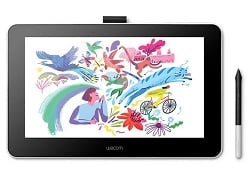
The device allows you to make notes, work with presentations.
The display can be used as an additional screen when working with text or images.
The high resolution of the matrix, huge working space and high quality of the WACOM One tablet stylus (DTC133) will make creating any artistic masterpiece as enjoyable as possible.
Specifications:
- working panel (L? W) - 294? 166 mm;
- the number of lines per inch (lpi) - 2540;
- display parameters - 13.3?, 1920?1080;
- number of pressure levels - 4096;
- features - USB;
- dimensions (L? W? T) - 357 × 225 × 14.6 mm;
- weight - 1000 g.
Advantages
- affordable price;
- excellent response;
- compact dimensions;
- interchangeable tips included;
- large viewing angles.
Flaws
- low maximum display brightness;
- tilt angle is not adjustable;
- great weight.
XP-PEN Artist 12 Pro
The XP-PEN Artist 12 Pro graphic display is a continuation of the tablet line with an innovative mechanical click wheel and a stylish, modern design.

It is programmed to zoom in / out, scroll up / down and other actions.
Unlike the touch option, the mechanical block gives a natural feel to the interaction and provides full control over the degree of scrolling.
And in combination with eight customizable keys, the wheel provides the ideal optimization of the creative process.
Specifications:
- working panel (L? W) - 256? 144 mm;
- the number of lines per inch (lpi) - 5080;
- display options - 11.6?, 1920?1080;
- number of pressure levels - 8192;
- features - Express Keys, USB;
- dimensions (L? W? T) - 352 × 225 × 13 mm;
- weight - 740 g.
Advantages
- easy connection to a PC;
- simple setup program (calibration, screen rotation, etc.);
- high brightness, perfect screen color reproduction;
- rich equipment.
Flaws
- sensitivity adjustment is required;
- function buttons on the tablet do not work in all applications;
- The stand is not the most comfortable.
WACOM Cintiq 16 (DTK1660K0B)
The WACOM Cintiq 16 professional graphics tablet (DTK1660K0B) is equipped with a high-quality Full HD color touch screen and an easy-to-use panel.

The package includes an electronic pen Wacom Pro Pen 2 with recognition of more than 8,000 pressure levels.
Built-in legs allow you to position the gadget at an angle of 19 degrees. The holder on the case is convenient for storing the stylus.
To the latter, the set includes interchangeable tips for the implementation of any creative ideas.
Specifications:
- working panel (L? W) - 344? 194 mm;
- the number of lines per inch (lpi) - 5080;
- display parameters - 15.6?, 1920?1080;
- number of pressure levels - 8192;
- features — pen tilt sensitivity, USB;
- dimensions (L? W? T) - 422 × 285 × 25 mm;
- weight - 1900
Advantages
- soft and sensitive pen;
- excellent screen color reproduction;
- silent active cooling;
- optional stand with fine tilt adjustment.
Flaws
- hard cable for connection;
- big weight;
- high price.
HUION KAMVAS PRO 13
The HUION KAMVAS PRO 13 graphic display is the ideal device for creative tasks such as creating art and advertising masterpieces, working with presentations, making collages and just drawing for fun.

The gadget supports work with a PC on Windows or Mac OS, pen input (digital pen PW507 included), a wide range of pressing intensity.
The pen's wireless connection and convenient pen stand help keep your creative work flowing.
Specifications:
- working panel (L? W) - 294? 165 mm;
- the number of lines per inch (lpi) - 5080;
- display parameters - 13?, 1920? 1080;
- number of pressure levels - 8192;
- features - Express Keys, USB;
- dimensions (L? W? T) - 388 × 219 × 11 mm;
- weight - 900 g.
Advantages
- quality workmanship, including packaging;
- comfortable and precise pen;
- solid and massive stand;
- excellent value for money.
Flaws
- pen calibration is not quite accurate;
- small light spots at the bottom corners of the screen;
- insufficiently high maximum display brightness.
Reviews
This review has no replies yet.
Conclusion
- Graphic tablets - this is digital devices that allow you to draw, retouch images, improve photographs.
- Graphic tablets divided into devices with a touch surface (connect to PC) and interactive displays (devices with their own screen).
- When choosing graphics tablet need to pay attention to options such as the size of the working surface, the type of pen, the resolution and accuracy of the device.
- The best graphics tablets produced by companies with a worldwide reputation - HUION, WACOM, XP-PEN.
Useful video
From this video you will learn how to draw on a graphics tablet:


 models with a screen (graphic displays) on which the image is directly displayed.
models with a screen (graphic displays) on which the image is directly displayed. Additional functionality.
Additional functionality. The company has developed a special technology that eliminates the use of a power source for the pen.
The company has developed a special technology that eliminates the use of a power source for the pen.
I bought the WACOM One Medium (CTL-672) tablet six months ago and I must say that I don’t see any bad quality in it. The tablet works great, the drawing field is large, the pen glides well over the surface. I really like the sound of the pen: one gets the feeling that you are working with paper. It is very convenient that it is possible to set individual settings for any selected program.As for me, WACOM One Medium (CTL-672) is an absolute “top for the money”.
We bought a WACOM One Small graphics tablet for a child in April 2024. So much delight was indescribable, and I was busy working remotely. Set up quickly, light, comfortable pen. During the operation there were no problems, everything works. Great tablet for the price. Completely satisfied with the purchase.
For a long time I could not find a graphics tablet for myself, but in the end I chose the HUION HS611 model. The tablet is not only convenient, but also reliable. I am glad that it responds quickly and draws clearly. By the way, it adequately responds to pressing and even takes into account such nuances as tilt and strength. In general, it's a sin to complain, especially for such a price. If you wish, you can earn money with the help of such a tablet. I recommend.
Drawing tablets are just perfect. You can choose the model to your liking, their functionality is now approximately the same. You just need to choose the format that suits your needs. The A4 standard is fine for me, so I have been using the HUION Inspiroy Dial Q620M for a year and a half. I took it inexpensively, and still have no complaints about its work ...
I have been using the XP-PEN Deco Pro Medium tablet for a long time. Since I have a professional level, I was constantly faced with a choice, I bought this tablet randomly, before the new year 2024, and did not regret it. The control panel is easy to operate, with a double wheel-trackpad in the center. It works in tandem with my computer. And also in the kit there are supplies a pen holder, documentation, USB adapters, a pen and a glove.
A lot of work has been done.I have an LCD tablet. it is used not only for drawing, but also for writing, taking notes, a durable screen on which a child can draw using a special stylus or any other convenient object, such as a pen, is very convenient. The thickness of the applied lines is regulated by pressure, area and duration of pressing the screen. With the press of a single button, you can clear the screen. This creates a lot of room for imagination and creativity.
Don't skimp on graphics tablets. People bought cheap tablets, and then they started having problems: sometimes the line is not drawn like that, then it goes “ladder”, then the tilt of the pen works in such a way that it’s quiet horror ... If we buy the same phone for our own use, and with the shortcomings of the device still at the very least we can put up with it, then we buy a tablet in order to make good drawings, that is, as if for others. It is better to pay more and buy a good device than to be stingy and buy rubbish that is easier to throw away than to draw on it.
Before choosing such a technique, it is important to determine for what purposes it will be used. I want to talk about the graphics tablet WACOM One Small (CTL-472-N). Beautiful and comfortable design, everything works like a clock. Not big which is also convenient, holds the battery well. It's good that you don't need to charge the pen. Missing Bluetooth.
I have a WACOM Intuos S tablet. I got it a few months ago. A good gadget for drawing, although there are some nuances, for example, a pen without an eraser, but these are trifles. It’s convenient that it doesn’t take up much space and weighs a little (I don’t need a big one). Nimble, powerful. Sometimes a child uses it. There are no complaints about him. The price for such a tablet, I think, is quite acceptable.
We chose a graphics tablet as a gift for our daughter, a teenager. Wacom is certainly good in everything, but the price is crazy. We chose a more budget option. Graphic tablet HUION HS611. It has a stylish design equipped with a unique wireless pen
fast and smooth pen movement. The most simple control and the device is connected to the PC via USB. The daughter is happy, she says that the large work surface is very convenient for a beginner.
HUION KAMVAS PRO 13 fell down after a year and a half of work. It lags terribly, the calibration generally does not work accurately, sometimes it may not respond to the touch of a pencil. For the price, I don't understand how this can happen. They wore it for repair, they said that everything was fine inside, the liquid did not get inside, they did not drop it.
Do not buy "quality Chinese junk" - all sorts of huion, etc., otherwise you will fall into the situation:
When the manual says: Some specific models (H430P, H640P, H950P, H1060P, H610Pro V2) will be compatible with Android devices when their firmware has been updated to the latest version.
in fact: the tablet seems to be being flashed, but after a reboot it still remains on the old firmware
and the support says: we do not suggest our customer to update the firmware.