Rating of the TOP 16 graphics tablets (interactive displays) with a drawing screen in 2024: an overview and characteristics of the best models
Graphic tablets with a screen - rating and review of the best models. Features, brands, technical parameters, advantages and disadvantages of such devices. What to look for when choosing an interactive display.
Graphics tablet with screen, or interactive display, is unbelievable handy digital device that every modern artist or designer needs.
Ordinary users who are more or less passionate about drawing will also like to work with such a device.
This rating review presents the best graphics tablets with a screen today, with a review of their main characteristics, features, advantages and disadvantages.
Rating of the TOP-16 best graphics tablets (interactive displays) with a drawing screen
| Place | Model | |
|---|---|---|
| Models with a screen from 10 to 14 inches | ||
| #1 | HUION KAMVAS 13 | |
| #2 | WACOM One (DTC133) | |
| #3 | XP-PEN Artist 12 Pro | |
| #4 | XP-PEN Artist 12 | |
| #5 | HUION KAMVAS PRO 13 | |
| #6 | XP-PEN Artist 13.3 Pro | |
| Interactive displays from 15" to 16" | ||
| #1 | WACOM Cintiq 16 (DTK1660K0B) | |
| #2 | XP-PEN Innovator 16 | |
| #3 | XP-PEN Artist 15.6 Pro | |
| Displays from 19 to 20 inches | ||
| #1 | HUION KAMVAS Pro 20 (2024) | |
| Interactive displays from 20 to 22 inches | ||
| #1 | HUION KAMVAS Pro 22 | |
| #2 | XP-PEN Artist 22R Pro | |
| #3 | WACOM Cintiq 22 (DTK2260) | |
| Graphic tablets with a screen size of 22 to 24 inches | ||
| #1 | XP-PEN Artist 22E Pro | |
| #2 | XP-PEN Artist 24 Pro | |
| #3 | WACOM DTK-2451 | |
Criteria for selecting an interactive flat panel
Graphic tablet with screen - high-tech device, which differs from other digital gadgets in certain technical characteristics.
- Display specifications.
The type of matrix and screen resolution in such devices are usually standard - IPS / FullHD (1920 × 1080).
High resolution displays like 4K are rare and expensive.
The large screen diagonal (20-24 inches) is more comfortable, it is suitable for full-fledged stationary work.
Small tablets with a diagonal of 10-14 inches are mobile, but are more suitable for small sketches or sketches. - Workspace settings.
The size of the workspace is related to the diagonal of the display, the larger it is, the larger canvas the artist can use.
A working area resolution of 5080 lines (lpi) is the standard in graphics tablets for drawing.
This is enough to accurately draw the most subtle details. - Pen characteristics.
The pressure levels are important (in the models discussed below, the parameter reaches 8192 units), accuracy (0.25-0.5 mm - the lower the number, the better) and a slope that reaches 60 degrees (the more, the easier it is to work with the pen).
The pen of a modern graphics tablet is wireless, some models have an eraser and replaceable nibs.
Sometimes a special holder for an accessory is included in the kit. Additional features.
Depending on the model, these can be interfaces for connecting to a computer (USB, DVI, VGA, HDMI), control - the so-called express buttons (often programmable), which are responsible for certain options.
Popular screen tablet manufacturers
The popularity and experience of the brand has a certain value when choosing.
- WACOM is a leading manufacturer of graphics tablets and interactive displays.
The corporation was one of the first to develop a special technology that eliminates the use of a power source for the pen.
WACOM gadgets are distinguished by their modern design, powerful hardware, and ease of use. - XP-PEN is a brand that uses innovative technologies in the production of graphic tablets.
The company's products are designed for both professionals and amateurs.
XP-PEN interactive displays boast the highest workmanship, ease of use, and compliance with current security standards.
- HUION is a relatively new name in the graphics tablet niche.
The brand is known for inexpensive devices with excellent technical characteristics.
HUION focuses on the perfect quality of components, materials and workmanship, as well as the ergonomics and appearance of its devices.
Models with a screen from 10 to 14 inches
These compact and lightweight devices Will appeal to beginners and advanced artists to perform sketches and sketches, including in the "field" conditions.
Rating of the TOP 6 best graphics tablets for a computer with a drawing screen and a stylus from 10 to 14 inches in size according to customer ratings and reviews.
HUION KAMVAS 13
The HUION KAMVAS 13 graphic tablet monitor based on a fully laminated IPS-matrix with a matte finish will capture any image in ultra-high definition and extended color gamut.

The 266 pps response rate provides instant feedback on any user action.
The 60-degree tilt angle of the PW 507 digital pen allows you to quickly and flexibly change the shape and saturation of lines.
A working area resolution of 5080 lpi guarantees smooth and stable lines.
Technical specifications:
- display characteristics - IPS, 1920? 1080, 13?;
- size of the working space (L × W) - 293.76 × 165.24 mm;
- workspace resolution - 5080 lpi;
- dimensions (L? W? T) - 388 × 219 × 11 mm;
- tablet weight - 910 g;
- pen - 8192 pressure levels, accuracy 0.5 mm;
- features - tilt-adjustable stand, programmable keys.
Advantages
- quality assembly;
- comfortable pen in the hand;
- solid and massive stand;
- affordable price tag.
Flaws
- inaccurate pen calibration;
- small light spots at the bottom corners of the screen;
- insufficient maximum brightness.
WACOM One (DTC133)
The WACOM One Interactive Display (DTC133) is an indispensable tool for people who are just getting started with digital creativity or who want to take their craft to the next level.
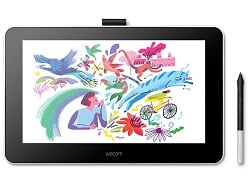
The 13.3-inch screen gives you a natural pen experience, the included software allows you to create real masterpieces, the ability to connect to a number of Android devices will expand the capabilities of the device.
A nice bonus is that the device is compatible with pens from other brands.
Technical specifications:
- display characteristics - IPS, 1920? 1080, 13.3?;
- size of the working space (L? W) - 294? 166 mm;
- workspace resolution - 2540 lpi;
- dimensions (L? W? T) - 357 × 225 × 14.6 mm;
- tablet weight - 1000 g;
- pen - 4096 pressure levels, accuracy 0.01 mm;
- features - X-shaped cable, interchangeable tips included.
Advantages
- high quality performance;
- comfortable stand;
- screen scratch resistance;
- easy installation (including drivers);
- android support.
Flaws
- overpriced compared to similar products;
- great weight.
XP-PEN Artist 12 Pro
The 11.6-inch XP-PEN Artist 12 Pro graphics tablet will take your modeling, architectural design, painting and other creative workflows to the next level.

11.6-inch diagonal, FullHD resolution and 178-degree viewing angles provide detailed images with true-to-life color reproduction.
With 8192 levels of pressure sensitivity, the pen is highly accurate.
A tilt option, 8 programmable shortcut buttons and a host of customization options enhance the device's usability.
Technical specifications:
- display characteristics - IPS, 1920? 1080, 11.6?;
- the size of the working space (L × W) - 256.3 × 144.2 mm;
- workspace resolution - 5080 lpi;
- dimensions (L? W? T) - 351.5 × 225.4 × 12.9 mm;
- tablet weight - 740 g;
- pen - 8192 pressure levels, accuracy 0.25 mm;
- Features — USB extension cable, drawing glove included.
Advantages
- easy connection to a PC;
- clear setup program (calibration, rotation, screen, etc.);
- excellent screen brightness and color reproduction;
- clear and fast response to pressing;
- rich equipment.
Flaws
- pressure sensitivity needs to be adjusted;
- function buttons do not work with all applications;
- The included stand is not the most comfortable.
XP-PEN Artist 12
The XP-PEN Artist 12 pen tablet is a smart interactive display that gives you the freedom to create and bring you nothing but positive emotions from any workflow.

An 8192 sensitivity pen makes it easy to perform any action with excellent results.
The working space resolution of 5080 lpi makes it possible to receive digitized material in the highest quality.
Technical specifications:
- display characteristics - IPS, 1920? 1080, 12?;
- the size of the working space (L? W) - 256? 144 mm;
- workspace resolution - 5080 lpi;
- dimensions (L? W? T) - 218.8 × 364.1 × 11.5 mm;
- tablet weight - 740 g;
- pen - 8192 pressure levels, accuracy 0.5 mm;
- features - tweezers for changing tips, cable for Mac included.
Advantages
- high-quality screen with IPS-matrix;
- no calibration required - everything works great out of the box;
- compact dimensions;
- democratic tablet price.
Flaws
- high cost of accessories;
- not the best build quality;
- lack of technical support.
HUION KAMVAS PRO 13
The HUION KAMVAS PRO 13 interactive tablet with a high-quality IPS display is an ideal tool for creative work.

The included digital pen PW 507 guarantees sensitivity in the range of 8192 levels.
Wireless pen connection, comfortable stand, high accuracy contribute to comfortable work on any surface.
Technical specifications:
- display characteristics - IPS, 1920? 1080, 13?;
- size of the working space (L × W) - 293.76 × 165.24 mm;
- workspace resolution - 5080 lpi;
- dimensions (L? W? T) - 388 × 219 × 11 mm;
- tablet weight - 910 g;
- pen - 8192 pressure levels, accuracy 0.5 mm;
- Features - 60 levels of tilt recognition, anti-reflective glass panel.
Advantages
- affordable price tag;
- stylish design;
- high-quality body materials;
- clear, rich picture;
- Ease of use.
Flaws
- the glove wears out pretty quickly;
- dirty screen.
XP-PEN Artist 13.3 Pro
The XP-PEN Artist 13.3 Pro pen tablet uses the latest innovations and technologies to draw with virtually no parallax and accurate cursor positioning.

A rich set of USB extension cable, power adapter, three-in-one cable, special drawing glove, documentation, pen stand, interchangeable nibs expands the possibilities of using the device.
Technical specifications:
- display characteristics - IPS, 1920? 1080, 13.3?;
- size of the working space (L × W) - 293.76 × 165.24 mm;
- workspace resolution - 5080 lpi;
- dimensions (L? W? T) - 390.4 × 249.98 × 12.9 mm;
- tablet weight - 1100 g;
- pen - 8192 pressure levels, accuracy 0.25 mm;
- features - cable "three in one" in the kit, 2 buttons on the stylus.
Advantages
- Ease of use;
- modern appearance;
- minimum parallax;
- compact dimensions.
Flaws
- no adapters for various connection options;
- big weight;
- non-critical light of the screen in the corners.
Interactive displays from 15" to 16"
These are the best universal models in terms of size / cost, price / quality - they ideal for amateurs and professionals.
WACOM Cintiq 16 (DTK1660K0B)
The WACOM Cintiq 16 Graphic Tablet (DTK1660K0B) is an interactive pen display for professional artists and illustrators.

Anti-reflective coating eliminates distracting reflections. The device supports pen touch control, USB and HDMI interfaces.
The design provides for the presence of legs that allow you to install the device in a vertical position.
Technical specifications:
- display characteristics - IPS, 1920? 1080, 16?;
- the size of the working space (L? W) - 344? 194 mm;
- workspace resolution - 5080 lpi;
- dimensions (L? W? T) - 422 × 285 × 24.5 mm;
- tablet weight - 1900 g;
- pen - 8192 pressure levels, 0.5 mm accuracy;
- features - cable "three in one" in the kit, folding legs.
Advantages
- high precision pen;
- the presence of an eraser;
- bright, saturated screen;
- customizable virtual buttons;
- parallax effect is minimal when properly calibrated.
Flaws
- lack of additional buttons on the case;
- legs are inconveniently realized;
- no stand included.
XP-PEN Innovator 16
One of the thinnest graphic tablet monitors XP-PEN Innovator 16, supporting FullHD resolution with a diagonal matrix of 15.6 inches, will help beginners unleash their creativity and gain new experience for professional artists.

The device is equipped with a convenient stylus with which you can sketch, do 3D modeling, edit photos without the need for additional equipment.
The interactive flat panel supports popular graphics programs, comes with an adjustable portable stand and a range of programmable keys to enable you to activate your favorite features.
Technical specifications:
- display characteristics - IPS, 1920? 1080, 15.6?;
- the size of the working space (L × W) - 344.16 × 193.59 mm;
- workspace resolution - 5080 lpi;
- dimensions (L? W? T) - 443 × 256 × 9 mm;
- tablet weight - 1400 g;
- pen - 8192 pressure levels, 0.5 mm accuracy;
- features - portable stand, three-in-one USB cable included.
Advantages
- minimum parallax;
- high resolution workspace;
- high precision pen;
- convenient complete stand.
Flaws
- inflated price tag in comparison with analogues of other brands;
- big weight;
- equipment is not too rich.
XP-PEN Artist 15.6 Pro
The XP-PEN Artist 15.6 Pro Tablet, optimized for specialized graphics editors, enables creative people to realize their potential.

The display reproduces 120 percent of the sRGB color space, which means colorful and rich colors in any image.
Full lamination of the protective glass provides high performance and comfortable work with no strain on the eyes.
Side panel with programmable keys and navigation ring for easy control.
Technical specifications:
- display characteristics - IPS, 1920? 1080, 15.6?;
- the size of the working space (L × W) - 344.16 × 193.59 mm;
- workspace resolution - 5080 lpi;
- dimensions (L? W? T) - 443? 280? 11 mm;
- tablet weight - 1450 g;
- pen - 8192 pressure levels, accuracy 0.25 mm;
- features - 8 hot buttons, screen brightness adjustment, control wheel.
Advantages
- democratic price;
- big screen;
- many function buttons;
- convenient tube with a feather.
Flaws
- non-critical heating of the body during operation;
- slight play on the control wheel.
Displays from 19 to 20 inches
Although you can no longer take such a device with you on the road, it will become an ideal solution for users who are seriously involved in artistic creation in home studios.
HUION KAMVAS Pro 20 (2024)
The HUION KAMVAS Pro 20 (2024) Graphic Tablet with Screen will provide excellent line drawing and help you achieve the highest quality drawings and sketches.

In addition to pen input, there are 16 keys on the body of the model.
The wireless pen with 8192 levels of pressure sensitivity comes with ten interchangeable nibs.
Increase the usability of the device stand and glove for drawing.
Technical specifications:
- display characteristics - IPS, 1920? 1080, 20?;
- size of the working space (L × W) - 434.88 × 238.68 mm;
- workspace resolution - 5080 lpi;
- dimensions (L? W? T) - 552? 315? 21 mm;
- tablet weight - 3.6 kg;
- pen - 8192 pressure levels, accuracy 0.5 mm;
- features — 10 interchangeable tips, anti-reflective display.
Advantages
- huge work surface;
- comfortable stylus;
- customizable keys;
- rich picture;
- low price.
Flaws
- big weight;
- not the most compact version of the equipment;
- dirty screen.
Interactive displays from 20 to 22 inches
Due to the large diagonal when using this device the user gets an invaluable experience with a pen, comparable in feel to drawing on a piece of paper.
HUION KAMVAS Pro 22
The HUION KAMVAS Pro 22 graphics tablet is designed specifically for artists, designers and other creative people who are used to working on paper.

The included PW 500 digital pen is wirelessly compatible with the highest pressure sensitivity for productivity and comfort.
A large working area and support for working with popular graphic editors allow you to realize any creative tasks.
Technical specifications:
- display characteristics - IPS, 1920? 1080, 22?;
- the size of the working space (L × W) - 476.64 × 268.11 mm;
- workspace resolution - 5080 lpi;
- dimensions (L? W? T) - 589? 344? 21 mm;
- tablet weight - 4.5 kg;
- pen - 8192 pressure levels, accuracy 0.5 mm;
- features - digital pen PW 500, anti-reflective display.
Advantages
- large workspace;
- easy installation and configuration;
- huge functionality;
- instant response to the pen;
- bright and clear picture.
Flaws
- non-critical play of the side buttons;
- unpleasant creaking when working with a pen;
- slightly visible grid of pixels.
XP-PEN Artist 22R Pro
The XP-PEN Artist 22R Pro Graphic Display is a feature-rich, user-friendly and high-tech pen-enabled device for professional and emerging artists and designers.

Thanks to this, the creative possibilities of the user are not limited to the size of the display.
The highest resolution of the workspace and 8192 pressure levels contribute to the most accurate cursor movement.
Twenty customizable express keys and two control wheels give you quick and easy creative control.
Technical specifications:
- display characteristics - IPS, 1920? 1080, 21.5?;
- the size of the working space (L? W) - 476.1 × 267.8 mm;
- workspace resolution - 5080 lpi;
- dimensions (L? W? T) - 570? 334? 45 mm;
- tablet weight - 8.6 kg;
- pen - 8192 pressure levels, accuracy 0.25 mm;
- Features - Tilt-adjustable stand, 2 control wheels, 20 hot buttons.
Advantages
- convenient multi-level stand;
- a large margin of screen brightness;
- minimal parallax at the corners, absent in the center;
- rich equipment.
Flaws
- side pen holder is not the most convenient;
- matte film on the screen creaks when drawing;
- bulky and heavy model.
WACOM Cintiq 22 (DTK2260)
Graphic tablet WACOM Cintiq 22 (DTK2260), which has a solid workspace, will give the user the pleasure of drawing, modeling, drafting documents.
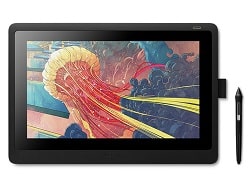
The cordless pen comes with a set of interchangeable nibs.
Using a wired connection on the tablet itself provides seamless integration with Mac and Windows computers.
Pen holder, stand and a set of other accessories in the basic set of the device increase the convenience of work.
Technical specifications:
- display characteristics - IPS, 1920? 1080, 22?;
- size of the working space (L? W) - 476? 268 mm;
- workspace resolution - 5080 lpi;
- dimensions (L? W? T) - 570? 359? 40 mm;
- tablet weight - 5.6 kg;
- pen - 8192 pressure levels, 0.5 mm accuracy;
- Features - Pro Pen 2, HDMI cable included, tilt-adjustable stand.
Advantages
- natural colors;
- high screen resolution;
- high responsiveness of the workspace;
- excellent combination of price / quality.
Flaws
- the tablet is large and heavy;
- rods wear out quickly.
Graphic tablets with a screen size of 22 to 24 inches
Huge screen interactive displays real monsters in the world of digital gadgets, tools for real professionals.
XP-PEN Artist 22E Pro
The XP-PEN Artist 22E Pro graphics tablet boasts a sturdy stand that allows you to place the device on any surface with maximum comfort.

The matrix in this model is characterized by the highest responsiveness and minimal response time.
The equipment is equipped with a wireless pen and interchangeable nozzles - a full set of accessories makes it possible to draw clear and thin lines, to realize any creative tasks.
Technical specifications:
- display characteristics - IPS, 1920? 1080, 22?;
- the size of the working space (L × W) - 476.6 × 268.1 mm;
- workspace resolution - 5080 lpi;
- dimensions (L? W? T) - 517? 321? 30 mm;
- tablet weight - 8.6 kg;
- pen - 8192 pressure levels, accuracy 0.25 mm;
- Features - Tilt-adjustable stand, 16 hot buttons.
Advantages
- responsive screen;
- set of two pencils included;
- high precision pen;
- 16 express keys.
Flaws
- heavy model (only for stationary use);
- minimum parallax at the corners;
- high price.
XP-PEN Artist 24 Pro
The XP-PEN Artist 24 Pro Interactive Display is touted as the world's first graphics tablet with a 23.8-inch 2K QHD screen, twice the resolution of a standard FullHD matrix.

For ease of use, the device is equipped with two wheels and twenty programmable express keys. The PA 2 stylus works without battery power.
Expand the capabilities of the device with a built-in USB hub, touch buttons on the screen, an adjustable stand and other accessories and devices.
Technical specifications:
- display characteristics - IPS, 2560? 1440, 23.8?;
- size of the working space (L? W) - 526.85? 296.35 mm;
- workspace resolution - 5080 lpi;
- dimensions (L? W? T) - 632? 370? 45 mm;
- tablet weight - 8.6 kg;
- pen - 8192 pressure levels, 0.5 mm accuracy;
- Features - 2 styluses, HDMI cable included.
Advantages
- high screen resolution;
- large workspace;
- compatibility with popular graphics applications;
- adjustable stand angle.
Flaws
- the tablet is very heavy;
- small play of the scroll wheels;
- impressive price tag.
WACOM DTK-2451
One of WACOM's largest FullHD interactive displays, the DTK-2451 is built to work comfortably, whether it's fun creative work or boring paperwork.
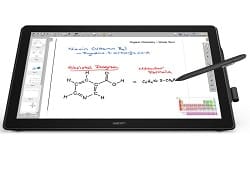
A suite of gesture-enabled touch features provides navigation.
The already wide range of display options increase analog and digital connections, a deep range of adjustment, a rich set of accessories and fixtures.
Technical specifications:
- display characteristics - IPS, 1920? 1080, 23.8?;
- the size of the working space (L? W) - 527? 296 mm;
- workspace resolution - 2540 lpi;
- dimensions (L? W? T) - 601 × 356 × 46 mm;
- tablet weight - 7.2 kg;
- pen - 2048 pressure levels, 0.5 mm accuracy;
- features - tilt-adjustable stand, pen with eraser.
Advantages
- huge display;
- large workspace;
- high precision pen;
- lack of parallax;
- comfortable adjustable stand.
Flaws
- big weight;
- few pressure levels;
- relatively small resolution of the working area.
Reviews
This review has no replies yet.
Conclusion
- An interactive flat panel is a graphics tablet with its own built-in screen..
- When choosing such a device you need to evaluate display settings, work area characteristics, and pen specifications.
- Popular interactive display manufacturers are WACOM, XP-PEN and HUION - the best models of brands are presented in this review.
Useful video
From this video you will learn why a graphics tablet with a screen is worse than a regular one:


 High resolution displays like 4K are rare and expensive.
High resolution displays like 4K are rare and expensive. Additional features.
Additional features. XP-PEN interactive displays boast the highest workmanship, ease of use, and compliance with current security standards.
XP-PEN interactive displays boast the highest workmanship, ease of use, and compliance with current security standards.
We chose a similar gadget for our son.He became interested in comics and began to try his hand at drawing. It was very difficult to navigate the wide assortment presented in the stores. Naturally, they began to look for information so that this tablet would fit in all the parameters that we needed. This article with an overview has become very useful for us. Chose WACOM.
Cool review! We are currently choosing a graphics tablet for my girlfriend, she has started graphic design. We looked at the WACOM One and XP-PEN Artist 12 variants. But the XP-PEN Artist 12 Pro somehow didn’t come across, but it’s also an interesting option. We will now make a choice based on your review.
A graphics tablet with a screen is an essential item for a digital artist. You can work out all the details of the drawing better, contact with it is intuitive. In fact, it is almost like drawing with a pencil or liner on paper. In addition, in order to get a job, an artist often needs the ability to draw on a tablet, and this will be a figure anyway. For yourself, of course, you can draw on paper and not worry. This art is also bought. But if you want a stable income, it’s better to take a tablet and don’t save on it. Save money and you'll regret it later.
Good evening!
Quite an interesting and convenient tablet, despite some shortcomings, taking into account the weight.
But this cannot be compared with its advantages; you can depict all your ideas in a more interesting way.
Good afternoon!
The review is very detailed, which allows you to get acquainted with the tablets in detail. The graphics tablet is very convenient, which allows you to give free rein to your imagination and make everything a reality.My sister is fond of drawing, now she is ignited by buying a graphics tablet. The article helped to decide on the choice of a tablet.
I have been using the XP-PEN Artist 22R Pro tablet for almost a year. It is heavy and stable. There are no jambs with artifacts on the screen. Of course, drawing on paper and on a tablet are two different things! Yes, drawing on the screen is more convenient than on the board, but it takes some getting used to. And so, in general, the thing is pretty high-quality, nothing backlash and does not hold together.
The article is certainly excellent, we usually read similar ones before buying. They took WACOM One (DTC133) for themselves.
The child immediately liked to draw, especially since there were no failures in work, and the idea itself is cool - it provides more opportunities for development than drawing on paper. We hardly manage to use the tablet. But we are not offended, the main thing is that the purchase is successful and it is not a pity for the money spent.
I have been fond of drawing for a long time, not yet professionally, but I am already studying at an art school, and a graphics tablet is just a lifesaver! A very convenient gadget, the main advantage of which is absolute mobility. He is always with me: on trips, at work, at home, in the country, on the plane. Of course, the dimensions and diagonal of the screen are of decisive importance here. For my needs, 16 inches is enough, so I bought myself a relatively inexpensive XP-PEN Innovator 16, I have been using it for almost a year, and I am absolutely satisfied with everything ...
I always read articles on this site, if you suddenly need to choose a laptop or TV. This time it was necessary to buy a tablet for the child, as he is fond of drawing. The choice fell on the XP-PEN Innovator 16.Thin graphics tablet monitor, it still supports FullHD resolution. Supports many popular graphics programs. It also has an adjustable portable stand. The high precision of the pen helps to convey everything clearly and subtly.
XP-PEN Artist 12. I used it myself. I am satisfied with the purchase. Pleased with the presence of gloves in the kit. Also, a stand is included in the kit. I really liked the stylus, stylish and ergonomic. There is a tilt function. Happy as a child with my purchase. Before that, I used only the mouse when drawing in Adobe Photoshop. I recommend.
The XP-PEN Artist 12 Pro tablet was bought for a child. Have been using it for a year and no flaws so far. It is connected simply, a convenient pen with an inclination. Responds quickly to touch, very sensitive to pressure, which allows you to make lines of different thicknesses. Juicy colors, convenient size, and this is the main thing for a young artist. A very decent tablet for such little money. Satisfied with the purchase, for training the most it.
Our son became interested in drawing and asked to buy him such a graphics tablet. I myself had no idea what kind of tablet it was. Therefore, we went to choose with him. He chose the XP-PEN Innovator 16. Now the son is satisfied and we ourselves see that with this tablet his abilities are developing better and faster.
My sister became interested in drawing, so I had to buy a graphics tablet. The choice fell on the XP-PEN Artist 12. What can I say for 2 months, there are no glitches, it is convenient. Easy to use, even for a child. Good price.
I took HUION KAMVAS Pro 22 for my sister.I wanted to choose a graphics tablet at the best price and good quality. After reading the reviews, I settled on the HUION KAMVAS Pro 22 and was not mistaken. Everything is very convenient and easy to understand. Both adults and children will understand. So far no deficiencies have been found.
Our son became interested in drawing and asked to buy him such a graphics tablet. I myself had no idea what kind of tablet it was. Therefore, we went to choose with him. He chose the XP-PEN Innovator 16. Now the son is happy and we can see for ourselves that with this tablet his abilities develop better and faster
Hi all! A huge variety of different in price and quality tablets with a screen for drawing. I am glad that I read here in this article information about the best of them. The article itself is very deep and quite detailed reveals it. Thanks to her, I found myself a very good and suitable tablet for my work. You won't regret reading this article. Thank you and I highly recommend her!
Thanks to this article, I bought an XP-PEN Artist 24 Pro for my daughter because I noticed that she constantly draws. In terms of functionality, it is completely satisfied, assembled very well, does not creak or bend. The site indicates the wheel play, to be honest, I did not notice this, I admit that there was a revision. Separately, I would like to say about this article. I liked the grouping of single-use products, and it was very easy for me to compare different tablets and decide what compromises I'm willing to make.
I have a WACOM Cintiq 16 tablet, I really liked it, it's convenient to draw.To the listed advantages, I would like to add that the model has quiet active cooling. You can not worry about the heating of the device and draw for a long time. I also like the fact that the cable connector is “hidden” under the cover, which ensures reliability. I wanted to add some benefits and share my impressions. Thank you!
Hello. My daughter is fond of drawing. And my husband and I decided to give her a graphics tablet. Since there was no longer where to put a mountain of painted sheets. We chose long and hard to be both good in price and quality. All the same, we settled on the XP-PEN Artist 13.3 Pro tablet. You know, a very cool thing. What to hide, and I love to draw a little. My daughter is delighted, now she sits for hours and draws.
The Apple tablet is also very good for drawing, the 128 GB memory is very suitable, it loads very quickly and works very convenient
I chose for a very long time. I settled on Huion. Under the definition of “I can’t draw and I’m not going to learn,” this tablet fit me just perfectly. For processing aerial / satellite images, retouching photos, sketches and just “playing” - nothing else is needed. I got used to it in almost half an hour and now it is much more convenient than working with a mouse. The buttons on the tablet are comfortable and functional. Good sensitivity. In general, the purchase is satisfied)
The WACOM One Interactive Display (DTC133) is a bomb for beginners and advanced draftsmen. Obedient to pressing, a sea of colors. Convenient to use. Disadvantage, very high price.
Wacom Cintiq Pro 32. Very comfortable to work with, performs any function.At home teaching aid for children. A little heavy, but the size and quality of the display compensates for all shortcomings. Expensive, but there is a guarantee and the possibility of buying on credit.
My wacom cintiq 16 burned two computers due to a failure in the native cable. A tablet to a landfill, the cost of sending it to the service is 400 euros. Despite the fact that for this money it’s really possible to buy a new xp-pen…. I mourn in horror the day I bought this device. Be prepared for this turn of events. On the day the warranty ends, such a “gift”. I’ve been unemployed for a month, I had to throw out a huge pile of money at once. And yes, the MacBook Pro is beyond repair. A brand new PC has been sent for service and it’s not a fact that the money will be returned ... or it will be repaired ...