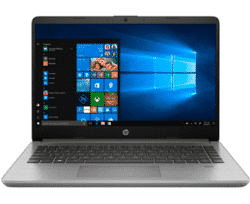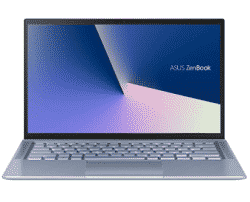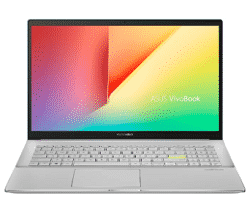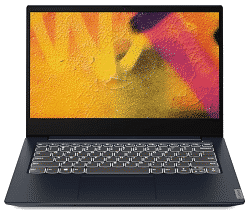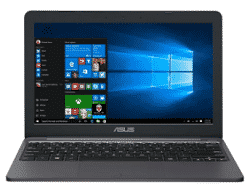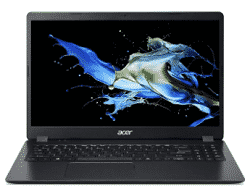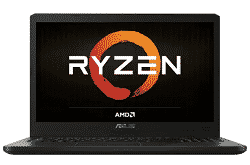What is the best laptop for work and the Internet in terms of value for money in 2024? Review and rating of TOP-13 models
How to choose the best laptop for work What to look for when choosing. Review and rating of the best models. Pros and cons of laptops for work.
Notebook can become a full-fledged working tool, able to replace a desktop PC and even be more convenient due to mobility and small size.
We choose the option suitable for work, taking into account different criteria and categories, including technical parameters, advantages, disadvantages and other points.
Rating of the TOP 13 best laptops for work and the Internet
| Place | Model | |
| Top models in terms of price and quality | ||
| #1 | HP 340S G7 | |
| #2 | Xiaomi RedmiBook 16? Ryzen Edition | |
| #3 | ASUS Zenbook 14 UX431 | |
| #4 | ASUS VivoBook S15 M533IA | |
| #5 | Lenovo IdeaPad 5 15 | |
| Best Inexpensive Devices | ||
| #1 | Lenovo IdeaPad S340-14 | |
| #2 | Acer Aspire 3 A315-42 | |
| #3 | Acer Extensa 15 EX215-31 | |
| Models for work with resource-intensive applications and graphics | ||
| #1 | Xiaomi Mi Notebook Pro 15.6? 2024 | |
| #2 | ASUS ROG Zephyrus G14 GA401 | |
| #3 | ASUS M570 | |
| #4 | MSI GF63 Thin 9SCXR | |
Criteria for choosing a laptop for work
Besides, the following points should be taken into account:
- CPU.
The Intel Core i5 is the gold standard for a work laptop.
In budget models, there may be lower-level CPUs; in premium models, powerful 8-core solutions; - Autonomy.
This parameter is affected not so much by the battery capacity as by the performance of components, the frequency and nature of the use of the device, and other nuances.
The best option for work is 8-12 hours without recharging. - Video card.
Working with standard office applications involves the use of a discrete video chip.
3D graphics, video and other resource-intensive processes require a powerful "gaming" video card. - RAM.
RAM capacity, depending on the model, can range from 4 to 16 GB.
For comfortable work with Windows 10 and office suites, the minimum value is enough. - Display.
Again, the "gold" standard here is FullHD resolution and an IPS matrix.
At a lower resolution, and especially with a laptop equipped with a TN matrix, regardless of the diagonal, working with documents can be uncomfortable. Keyboard.
Printing large amounts of text requires a quality keyboard.
The resource of mechanical keyboards is higher than that of membrane keyboards, but the latter are quieter.- Operating system.
The lion's share of laptops today is running Windows 10, less often Linux is used.
Depending on the configuration, the OS may not be present on the device at all.
Top models in terms of price and quality
Such decisions at a relatively low cost, they are very productive and allow the possibility of an upgrade.
HP 340S G7
This model belongs to professional portable computers with an optimal quality-price ratio and is ideal for solving diverse work tasks.
It is equipped with all the necessary functions for work.
This is a 14-inch screen, a modern operating system, powerful security tools, collaboration options with wireless connectivity.
The laptop is distinguished by high performance, portability, support for resource-intensive business applications and excellent autonomy.
Specifications:
- CPU - Core i3/i5/i7;
- RAM - DDR4, from 4 to 16 GB;
- screen characteristics - 14?, 1366x768/1920x1080, IPS;
- video module - Intel Iris Plus Graphics / UHD Graphics;
- SSD - 128-512 GB;
- memory card slots - SD / SDHC / SDXC;
- physical ports - USB, HDMI, audio;
- autonomy - 11.5 hours;
- camera resolution - 1.0 MP;
- weight - 1.5 kg.
Advantages
- high speaker volume;
- effective cooling;
- fast solid state drive;
- large comfortable touchpad;
- light weight, compact.
Flaws
- not suitable for resource-intensive applications;
- no keyboard backlight;
- plastic case.
Xiaomi RedmiBook 16? Ryzen Edition
Combining excellent design, ergonomics and high performance, this device will become an indispensable companion in any field of professional activity.
Its display features thin bezels (3.26mm) for a comfortable workplace.
Another feature of the laptop is a fast, comfortable keyboard. This also includes a fairly large touchpad.
Despite the low weight, the design of the device is very durable and reliable.
The hardware component is optimized for performance of work tasks.The built-in fingerprint scanner is responsible for security.
Specifications:
- CPU - AMD Ryzen 5/7;
- RAM - DDR4, from 8 to 16 GB;
- screen characteristics - 16.1 ?, 1920 × 1080, IPS;
- video module - AMD Radeon Graphics / RX Vega 7 / Vega 6;
- SSD - 512 GB;
- physical ports - USB, HDMI, audio;
- autonomy - 10 hours;
- weight - 1.8 kg.
Advantages
- price-quality balance;
- a fairly fast processor and integrated video (in its class);
- quiet cooling system;
- compact, light weight, including power supply;
- good battery life;
- full keyboard.
Flaws
- low maximum screen brightness;
- no webcam;
- no keyboard backlight.
ASUS Zenbook 14 UX431
Every component of this ultra-compact ultrabook allows you to maximize your creative energy and achieve professional success.
Its borderless NanoEdge display boasts an 86% area ratio and exclusive ErgoLift swivel hinge.
Thanks to the design, as well as the compactness and lightness of the metal case, this 14-inch ultrabook is comparable in size to 13-inch models.
The compactness of the device does not affect its performance, it can serve as an ideal tool for working with documents, data analysis, photo and video editing.
Specifications:
- CPU - Core i3/i5/i7;
- RAM - from 4 to 16 GB, DDR3 / LPDDR3;
- screen characteristics - 14?, 1920x1080, IPS;
- video module - Intel UHD Graphics / UHD Graphics 620;
- SSD - 256 GB - 1 TB;
- memory card slots - MMC/SD/SDHC/SDXC;
- physical ports - USB, HDMI, audio;
- autonomy - 11 hours;
- camera resolution - 0.92-1.3 MP;
- weight - 1.4–1.5 kg.
Advantages
- matte screen;
- high-quality sound of speakers;
- high build quality;
- conveniently located function buttons.
Flaws
- small opening angle;
- only two USB ports;
- no fingerprint scanner.
ASUS VivoBook S15 M533IA
Created for users who need a beautiful, reliable and productive device with a full range of the most requested features.
The device is equipped with a modern processor and video card.
The solid state drive makes it possible to store all the necessary information.
The device is equipped with a webcam, microphone, headphone jack and memory card slot.
The set includes a wired optical mouse and a convenient carrying bag.
Specifications:
- CPU - Ryzen 7;
- RAM - DDR4, 8 GB;
- screen characteristics - 15.6 ?, 1920 × 1080, IPS;
- video module - AMD Radeon Graphics;
- SSD - 256-512 GB;
- memory card slots - microSD;
- physical ports - USB, HDMI, audio;
- autonomy - 6 hours;
- camera resolution - 1.0 MP;
- weight - 1.8 kg.
Advantages
- powerful stuffing based on 6-core Ryzen;
- silent operation of the cooling system;
- stylish metal case;
- soft backlit keys.
Flaws
- poor contrast and color reproduction of the matrix;
- RAM cannot be increased - there is no slot;
- an unsuccessful design decision - Enter highlighted in yellow.
Lenovo IdeaPad 5 15
It can be a good choice for people who dream of getting a reliable productive working tool, but do not want to overpay for unnecessary options.
The model fully complies with these requirements.
It has everything you need on board - a powerful processor, a powerful graphics card, a large high-quality display with thin bezels, a high-speed solid-state drive of sufficient volume.
It is possible to use memory cards of different formats, connect external peripherals. Using the webcam, you can organize video calls.
Specifications:
- CPU - Core i3/i5/i7;
- RAM - DDR4, from 8 to 16 GB;
- screen characteristics - 15.6 ?, 1920 × 1080, IPS / WVA;
- video module - AMD Radeon Graphics, Intel Iris Plus Graphics / UHD Graphics;
- SSD - 256 GB - 1 TB;
- memory card slots - MMC/SD/SDHC/SDXC;
- physical ports - USB, HDMI, audio, Mini DisplayPort;
- autonomy - 11-14 hours;
- camera resolution - 1.0 MP;
- weight - 1.4–1.9 kg.
Advantages
- The battery holds a charge for a long time;
- lack of body heating;
- large bright display
- the presence of gestures on the touchpad;
- curtain on the camera;
- number block and additional keys.
Flaws
- easily soiled case;
- case made of plastic (only the cover is made of metal);
- battery life forecast is not working correctly.
Best Inexpensive Devices
An inexpensive laptop the best option for a mid-level office worker whose task is to work with documents and spreadsheets.
TOP-4 inexpensive models according to customer reviews and ratings.
Lenovo IdeaPad S340-14
Fully satisfy the requirements of users looking for a replacement for a bulky desktop PC to perform diverse work tasks.
A distinctive feature of this model is a large number of available configurations from medium to high performance at an affordable cost.
For example, a user can choose a device with a more expensive and high-quality IPS display and its derivatives or a budget and fast TN matrix.
Regardless of the configuration, the laptop has excellent autonomy, mobility and compact dimensions.
Specifications:
- CPU - Athlon, Core i3/i5/i7, Pentium, Ryzen 3/5/7;
- RAM - DDR4, from 4 to 8 GB;
- screen specifications - 14?, 1366x768/1920x1080, IPS/P-IPS/S-IPS/TN/WVA;
- video module - Radeon RX Vega 10/3/8, Intel HD Graphics 620/UHD Graphics/610/620, GeForce MX110/230;
- HDD/HDD+SSD/SSD - 128 GB - 1.25 TB;
- memory card slots - Memory Stick / MMC / SD / SDHC / SDXC;
- physical ports - USB, HDMI, audio;
- autonomy - 6-12 hours;
- camera resolution - 1.0 MP;
- weight - 1.6–1.7 kg.
Advantages
- compactness;
- is there a free slot for a 2.5 hard drive?;
- the possibility of upgrading the RAM;
- fast charging.
Flaws
- not very comfortable keyboard and touchpad;
- assembly is not of the best quality;
- The USB ports are very close to each other.
Acer Aspire 3 A315-42
It is an inexpensive powerful and functional device, specially designed for comfortable use at work and at home.
It uses an AMD CPU and graphics card, up to 16 GB memory modules, a high-speed solid-state or traditional hard drive.
Along with a modern operating system, components allow you to achieve high speed and performance.
This model comes with both Windows and UNIX-like systems, which expands the horizons of using the device.
Specifications:
- CPU - Athlon, Ryzen 3/5/7;
- RAM - from 4 to 16 GB, DDR4;
- screen characteristics - 15.6?, 1366x768/1920x1080, TN;
- video module - AMD Radeon 540X/RX Vega 10/Vega 10/3/8;
- HDD/HDD+SSD/SSD - 128 GB - 1.25 TB;
- memory card slots - SD / SDHC / SDXC;
- physical ports - USB, HDMI, audio, Ethernet;
- autonomy - 5-7 hours;
- camera resolution - 0.3 MP;
- weight - 1.9 kg.
Advantages
- high performance;
- the possibility of an upgrade;
- good sound from the built-in speakers;
- democratic price.
Flaws
- noisy regular HDD;
- a sharp decrease in performance when the temperature limit is reached (throttling).
ASUS E203
This model combines a classic design, represented by a strict design, and a productive hardware component for smooth operation in various modes.
The central elements of the component part of the device are a 2-core processor from Intel with a high clock speed, an integrated DDR4 RAM module and an integrated video chip that is powerful enough to perform work tasks.
A capacious solid-state drive is responsible for fast loading of the OS and software, as well as data storage.
The extended speaker system produces high-quality sound throughout the entire range of reproducible frequencies.
Specifications:
- CPU - Celeron, Pentium;
- RAM - 4 GB, DDR3L / DDR4 / LPDDR4;
- screen characteristics - 11.6?, 1366x768, TN;
- video module - Intel HD Graphics 505/UHD Graphics 600/605;
- HDD/SSD/eMMC - 64-500 GB;
- memory card slots - microSD / microSDHC / microSDXC;
- physical ports - USB, HDMI, audio;
- autonomy - 10 hours;
- camera resolution - 0.3 MP;
- weight - 1–1.2 kg.
Advantages
- light weight laptop and power adapter;
- silent passive cooling;
- sufficient speed for office and engineering tasks;
- long time of continuous operation from the accumulator;
- dual band Wi-Fi.
Flaws
- noisy touchpad;
- glossy display;
- slow card reader.
Acer Extensa 15 EX215-31
A laptop with a large 15.6-inch screen that provides high image quality can be the most rational option for office or home workstation equipment.
The device is ideal for working with documents, spreadsheets and other standard office tasks.
Lacking heavy-duty hardware, the laptop nevertheless handles multi-window applications well, supporting complex parallel processes without sacrificing performance.
At the same time, the device is quite light and with good autonomy.
Specifications:
- CPU - Celeron, Pentium;
- RAM - DDR4, 4 GB;
- screen characteristics - 15.6?, 1366x768/1920x1080, TN;
- video module - Intel UHD Graphics 600/605;
- HDD/SSD - 128-500 GB;
- physical ports - USB, HDMI, audio, Ethernet;
- autonomy - 6.5–7.5 hours;
- camera resolution - 0.3 MP;
- weight - 1.9–2.0 kg.
Advantages
- easy opening of the lid;
- a large number of USB ports on both sides;
- LAN-connector for wired Internet;
- affordable cost.
Flaws
- dim TN-matrix with poor viewing angles;
- weak processor and graphics.
Models for work with resource-intensive applications and graphics
They are have a higher level of performance and may become an indispensable solution for professionals working with video and graphics programs.
Review of the best models on the advice of experts.
Xiaomi Mi Notebook Pro 15.6? 2024
With a 15.6-inch thin bezel display, this high-end, business-class digital all-in-one delivers wide color gamut and the widest possible viewing angles.
It will easily cope with business-oriented and office tasks of any level, will help in engineering or scientific activities, and will be useful in the learning process.
Its stylish, all-aluminum chassis, just 17mm thin, hides an impressive hardware package with a quad-core Intel processor, fast RAM, NVMe SSD, and Nvidia graphics.
The model supports an average level of 3D performance and hardware video decoding.
Specifications:
- CPU - Core i5/i7;
- RAM - DDR4, from 8 to 16 GB;
- screen characteristics - 15.6 ?, 1920 × 1080, IPS;
- video module - NVIDIA GeForce MX350;
- SSD - 512 GB - 1 TB;
- memory card slots - SD / SDHC / SDXC;
- physical ports - USB, HDMI, audio;
- autonomy - 17 hours;
- camera resolution - 1.0 MP;
- weight - 1.8 kg.
Advantages
- quality assembly;
- minimalistic design;
- excellent ergonomics;
- high performance and autonomy;
- support charging with Power Bank via USB-C.
Flaws
- low resolution webcam;
- the memory gets very hot during operation;
- high price.
ASUS ROG Zephyrus G14 GA401
Although it belongs to the powerful gaming laptops, can be successfully used to work with resource-intensive applications and advanced graphics.
An AMD Ryzen processor and an NVidia graphics card are responsible for high performance.
The display is available in two versions - with an increased screen refresh rate of 120 Hz or with a higher resolution.
Built-in four speakers are equipped with Dolby Atmos surround sound technology for a better listening experience. There is a storage case included.
Specifications:
- CPU - Ryzen 7;
- RAM - from 8 to 16 GB, DDR4;
- screen characteristics - 14?, 1920x1080/2560x1440, IPS;
- video module - NVIDIA GeForce GTX 1650/1650 Ti/1660 Ti/1660 Ti MAX-Q/RTX 2060/2060 Max-Q;
- SSD - 512 GB - 1 TB;
- physical ports - USB, HDMI, audio, DisplayPort;
- autonomy - 9.5–10 hours;
- weight - 1.6–1.7 kg.
Advantages
- compactness;
- high build quality and body materials;
- powerful iron;
- lack of strong heating during operation.
Flaws
- decent weight for its size;
- high price tag;
- no webcam;
- non-optimal port layout for external connections.
ASUS M570
The powerful configuration of this laptop allows you to use it to run heavy graphics editors, virtual audio, video studios and other professional software.
The AMD Ryzen CPU, GTX 1050 graphics card, and high-speed RAM are responsible for performance here.
This bundle will allow you to solve, including complex work tasks, and stylish appearance - to use a laptop in any situation.
This model, among other things, is distinguished by the silent operation of the cooling system.
Specifications:
- CPU - Ryzen 5/7;
- RAM - 8 GB, DDR4 / LPDDR4;
- screen characteristics - 15.6 ?, 1920 × 1080, IPS / TN;
- video module - NVIDIA GeForce GTX 1050;
- HDD + SSD / SSD - 256 GB - 1.25 TB;
- memory card slots - microSD / microSDHC / microSDXC;
- physical ports - USB, HDMI, audio, Ethernet;
- autonomy - 9 hours;
- camera resolution - 0.3 MP;
- weight - 1.9 kg.
Advantages
- stylish appearance;
- level performance;
- soft keys;
- lightning-fast start of the system;
- quiet operation of the cooling system.
Flaws
- truncated keyboard;
- heating of the case during active work;
- insufficient level of maximum brightness.
MSI GF63 Thin 9SCXR
This device shows by its own example that compact devices are suitable not only for entertainment, they can be successfully used for more serious purposes.
The laptop can handle demanding applications with ease, including heavy graphics programs.
Thanks to its improved energy efficiency, it can last a whole day on a single charge.
Modest dimensions allow you to take the device on the road and perform work tasks on the way to the office or on vacation.
Specifications:
- CPU - Core i5;
- RAM - DDR4, from 8 to 16 GB;
- screen characteristics - 15.6 ?, 1920 × 1080, IPS;
- video module - NVIDIA GeForce GTX 1650/1650 MAX-Q;
- HDD+SSD/SSD - 512 GB - 1.1 TB;
- memory card slots - SD / SDHC / SDXC;
- physical ports - USB, HDMI, audio, Ethernet;
- autonomy - 7.5 hours;
- camera resolution - 1 MP;
- weight - 1.9 kg.
Advantages
- productive stuffing;
- drivers on a separate hard disk partition;
- stable bluetooth connection, without breaks and other problems;
- small dimensions and weight (relative to other 15.6-inch models).
Flaws
- the sound of the built-in acoustics is not the best;
- uneven keyboard backlighting;
- high price.
Reviews
This review has no replies yet.
conclusions
- Notebook can be a full-fledged replacement for a working personal computer of a stationary type.
- Among the advantages of using a laptop this way are - similar performance with more mobility.
- Choosing a laptop for work involves a number of factors, including the budget component and the scope of its use.
- Anyway when buying, you should give preference to well-known, proven brands and modelssuch as those discussed in this review.
Useful video
From this video you will learn how and which laptop is better to choose for work and play:


 This parameter is affected not so much by the battery capacity as by the performance of components, the frequency and nature of the use of the device, and other nuances.
This parameter is affected not so much by the battery capacity as by the performance of components, the frequency and nature of the use of the device, and other nuances.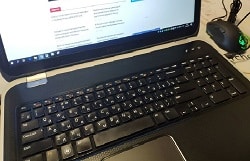 Keyboard.
Keyboard.